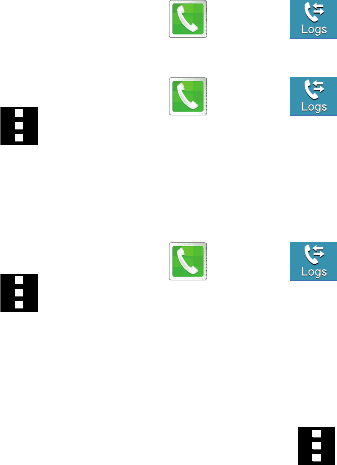
86
Erasing the Call logs List
You can delete either an individual call log entry or all current entries from the Logs list.
To clear a single entry from the list:
1. From the Home screen, tap Phone
g
Logs tab.
2. Select an entry and then tap Delete
g
Select all
g
Done.
To clear all entries from the list:
1. From the Home screen, tap Phone
g
Logs tab.
2. Tap Menu
g
Delete
g
Select all
g
Done.
3. Tap OK to continue with the erasure.
– or –
Tap Cancel to stop the current process.
Call Duration
1. From the Home screen, tap Phone
g
Logs tab.
2. Tap Menu
g
Call duration.
3. The following times are displayed for Voice and Data:
● LAST CALL: Shows the length of time for the last call.
● DIALED CALLS: Shows the total length of time for all calls made.
● RECEIVED CALLS: Shows the total length of time for all calls received.
● ALL CALLS: Shows the total length of time for all calls made and received.
4. You may reset these times to zero by tapping Menu then selecting Reset.


















