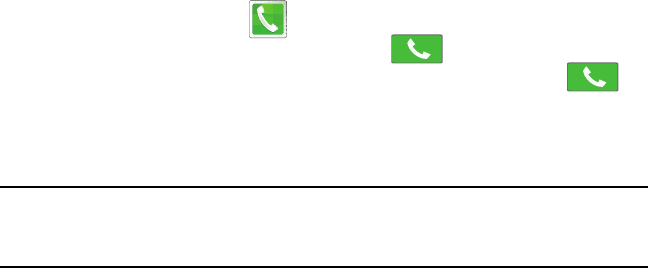
79 Section 3: Call Functions and Contacts List
Setting up a Multi-Party Call
1. From the Home screen, tap Phone.
2. Dial the number for the first participant and tap Call.
3. Once connected, tap Add call, enter the second phone number and tap
Call. The first caller is placed on hold.
4. Wait for the second caller to answer the incoming call, tap the on‑screen previous
On hold number entry and select Merge. The two calls are now joined into a multi‑
party call and display in the order in which they were called.
Important! Multiple callers can be joined to a single multi-party line. Additional callers
participate in a new Multiparty session and are held in conjunction with the
previous multiparty call. You can swap or place each multi-party call on hold.


















