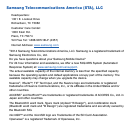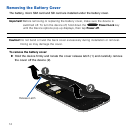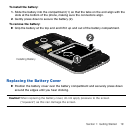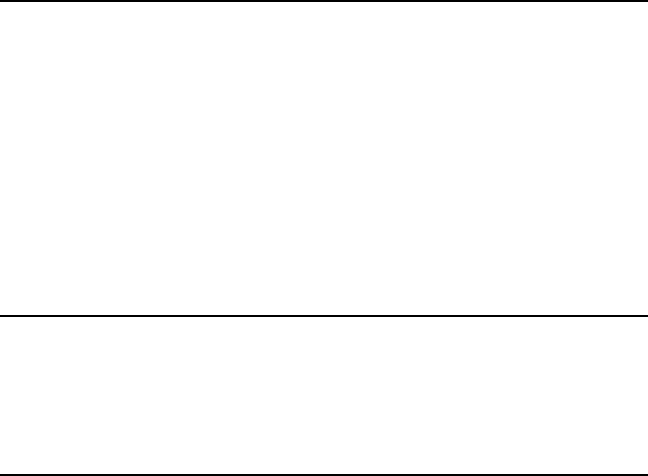
12
Section 1: Getting Started
This section explains how to get started with your phone by installing and charging the
battery, installing the micro SIM card and optional memory card, and setting up your voice
mail.
Before using your device for the first time, you’ll need to install and charge the battery and
install the micro SIM card. The micro SIM card is loaded with your subscription details, such
as your PIN, available optional services, and many other features. If desired, you can also
install an SD card to store media for use with your device.
Understanding this User Manual
The sections of this manual generally follow the features of your device.
This manual provides navigation instructions according to the default display settings. If you
select other settings, navigation may be different.
Unless otherwise specified, all instructions in this manual assume you are starting from the
Home screen and using the available keys.
Note: Instructions in this manual are based on default settings, and may vary from your
device, depending on the software version on your device, and any changes to the
device’s Settings.
Unless stated otherwise, instructions in this User Manual start with the device
unlocked, at the Home screen.
All screen images in this manual are simulated. Actual displays may vary, depending
on the software version of your device and any changes to the device’s Settings.