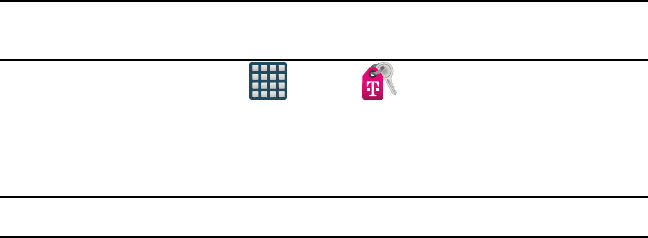
197 Section 7: Applications and Development
T-Mobile My Account
This application provides you online access to account information such as your current
activity, billing information, service plans, downloads, and other information.
Note: Wi-Fi connection must be disabled prior to use, this application requires use of a
T-Mobile network connection.
1. From the Home screen, tap Apps
g
T-Mobile My Account.
2. If prompted, read the Device Data Collection information. If desired, enable Allow
Diagnostics and tap Next.
3. Read the Issue Assist and Special Offers screen information and tap Accept.
4. If prompted, follow the on‑screen information for what’s new in the app.
Note: Some features may require you to log into your account.
5. The application screen provides several available options:
● Account Info Provides access to account‑specific features such as: Notifications.
● Device Health Provides real time details about the health and performance of
your device. You are notified if any issues are detected.
● Notifications Provides about both your current plan, other available plans and
other related services.
● [promotional] Provides links to other T‑Mobile promotional offers currently active.


















