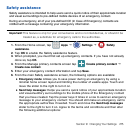270
— SwiftKey Flow: Allows you to enter text by sliding your fingers across the
on‑screen keyboard. This feature is optimized for use with the on‑screen
QWERTY keyboard.
— Cursor control: Allows you to control your on‑screen cursor by moving your
finger across the keyboard.
— Flick input: Allows you to flick upwards on a key to view symbols and
alternative characters.
● KEY-TAP FEEDBACK: Provides feedback functions to be enabled such as:
— Sound: Enables auditory feedback when you tap an on‑screen key.
— Character preview: Provides an automatic preview of the current character
selection within the text string. This is helpful when multiple characters are
available within one key.
— Press and hold delay: Allows you to select a time interval for this action.
● MORE SETTINGS: Provides access to additional settings.
— Reset settings: Resets the keyboard settings back to their original
configuration.
3. Tap Menu to access the Help screen.
— Help: Launches a brief on‑screen help tutorial covering the main concepts
related to the Samsung keyboard.