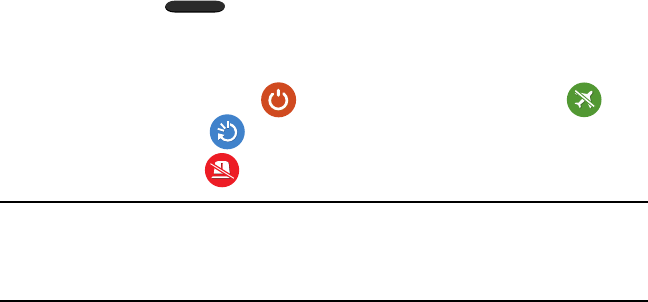
32
12. Power/Lock key ends a call or switches the phone off and on. Press and
hold for two seconds to:
● Access the audio modes for the device. Tap an on‑screen selection (Mute,
Vibrate, or Sound).
● Turn the device On or Off ( ), activate/deactivate Airplane mode ( ), or
Restart the device ( ).
● Emergency mode ( ).
Important! Emergency mode is primarily intended to be a battery saving mode that
provides access to limited functionality. For Emergency functionality, including
notification of emergency contacts with GPS location and images, see “Safety
assistance” on page 275.
13. Indicator icons shows the information needed to operate your phone, such as the
received signal strength, phone battery level, time, unread Emails, missed calls, etc.
14. Front Facing Camera allows you to take pictures while facing the screen and allows
you to video conference.
15. Sensors lets you use the detect proximity.
The Proximity Sensor detects how close an object is to the surface of the screen.
This is typically used to detect when your face is pressed up against the screen,
such as during a phone call.
● While talking on the phone, the sensor detects talk activity and locks the keypad
to prevent accidental key presses.
16. Receiver allows you to hear the other caller.


















