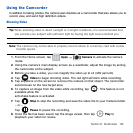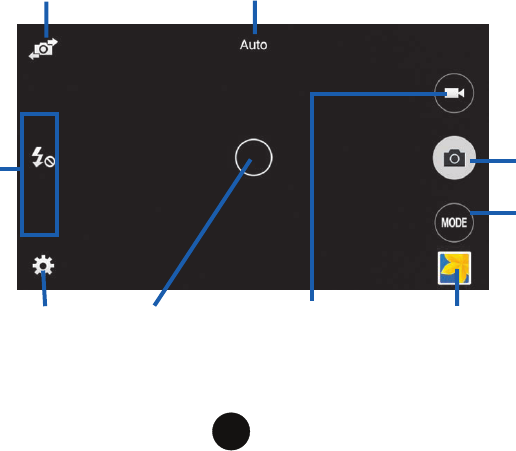
139 Section 6: Multimedia
Take
picture
Shortcut
menu
Mode
Self-portrait
Settings Viewfinder Image viewerRecord video button
Camera mode
Camera Options
Options are represented by icons across both sides of the screen.
1. From the camera viewfinder, tap
MODE
Mode to change the mode to one of the
following:
● Auto: Automatically adjust the exposure, color, and brightness settings. This
mode allows single image shots or burst shots.
● Beauty face: Take photos with lightened faces for gentler images.