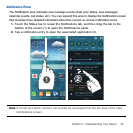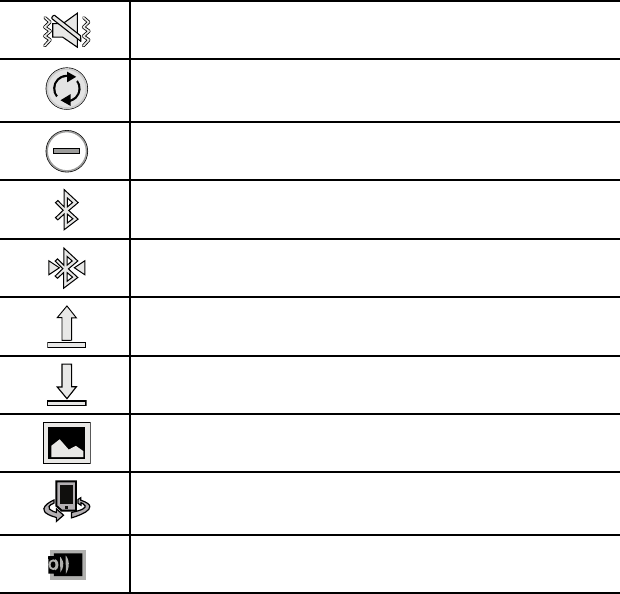
38
Displays when the device is in Silent mode. All sounds are
silenced, and Silent mode is set to Mute.
Displays when data synchronization and application sync is
active and synchronization is in progress for Gmail, Calendar, and
Contacts.
Displays when the Blocking mode feature is active. For more
information, refer to “Blocking Mode” on page 258.
Displays when Bluetooth technology is active and enabled.
Displays when the Bluetooth technology is active and
communicating with an external device.
Displays when the an outbound file transfer is in progress.
Displays when a file or application download is in progress.
Displays when a screen capture has been taken and stored in the
clipboard.
Displays when your device is connected being used to control
streaming media and is connected to a Digital Living Network
Alliance (DLNA) certified devices.
Displays when your device is currently sharing/streaming media to
paired device using the Samsung Link application.