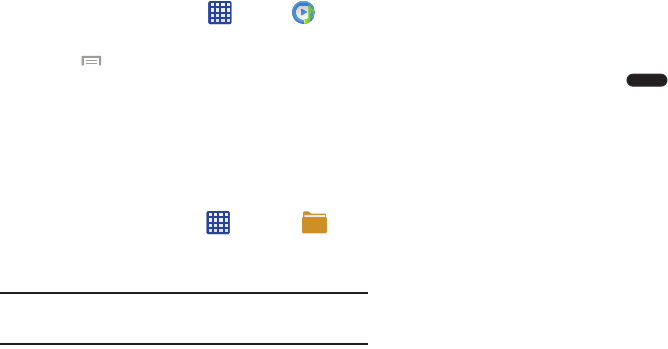
Applications 184
Editing a Playlist
Besides adding and removing music files in a playlist, you
can also rename the playlist.
To edit a playlist:
1. From the Home screen, tap ➔
Music
.
2. Tap
Playlists
.
3. Press ➔
Edit title
.
4. Tap a playlist name to edit.
5. Enter a new name for the playlist then tap
OK
.
My Files
My Files allows you to manage your sounds, images, videos,
bluetooth files, Android files, and other memory card data in
one convenient location.
1. From the Home screen, tap ➔
My Files
➔
All
.
2. Tap
Device storage
to see the contents that is stored on
your phone.
Note:
Different folders may appear depending on how your
phone is configured.
3. If you have an external SD card inserted, tap
SD
memory card
to see the contents of your external SD
card (memory card).
My Magazine
Enjoy all of your available updates in a single place. My
Magazine recommends content, information, and
applications within a single location.
1. From the Home screen, press .
– or –
From the Home screen, flip up from the bottom of the
screen.
2. Tap
Next
, read and agree to the Terms of Use, and tap
Start
.
Navigating My Magazine
1. Scroll up or down the on-screen pages to view more
content.
2. Swipe left or right to move among the previous or next
page.
3. Tap an available tile to view more details.


















