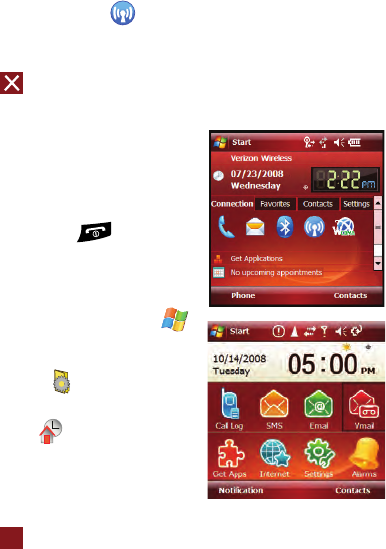
7
3.
Tap the Connections tab.
4. Tap Wireless Manager .
5. Tap Phone. The Phone feature is then activated and you are now able to
make and receive phone calls.
6. Tap to return to the Today screen.
The Today Screen
The Today screen displays, important
information, such as upcoming appointments
status indicators, the current date, time, and Get
Applications link.
ᮣ To access the Today screen from
anywhere, press .
TouchWiz Widget Interface
You can change the Today user interface to the
more user-friendly TouchWiz Widget Interface.
1. From the Today screen, tap Start
located in the upper left corner of the
screen.
2. Tap Settings . By default, the
Personal tab is highlighted.
3. Tap Today .
1. Tap the Items tab.
2. Scroll down the list, check the
Samsung Today box, and then
uncheck all other boxes from the list.
3. Tap to apply the changes and return to the Personal tab.
To customize the TouchWiz Widget Interface, follow these steps:
1. Tap and hold on the icon that you would like to change.
2. Tap Edit.
3. Scroll through the list of widgets and select one that you would like to add.
4. Tap Select. The new widget will appear on your screen.
ok


















