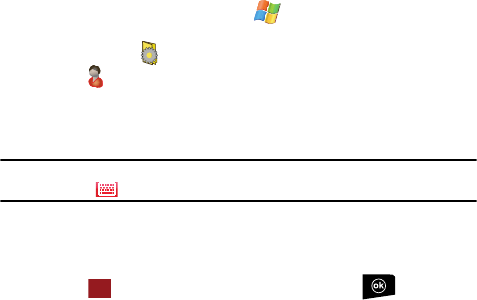
Personal Organizer 130
Calendar
Owner Information
Owner Information is where you can store information on the owner or user of the
device. Name, Company, Address, Telephone, E-mail, and Notes information fields
are available.
1. From the Today screen, tap Start located in the upper left corner of
the screen.
1. Tap Settings . By default, the Personal tab is highlighted.
2. Tap Owner Information.
3. Tap each field to activate it and then use the virtual QWERTY keyboard (or
your preferred method) to enter your information into their respective
fields.
Note: Use the stylus to tap the correct letters and spaces using the virtual QWERTY keyboard. (To select the
keyboard, tap .
4. Tap the Notes tab and enter any personal notes applicable to the owner.
5. Tap the Options tab and configure whether you would like to display the
Identification information and Notes while your Saga™ is active.
6. Tap from the upper right of the screen (or press from the
keypad) to save your information and return to the previous screen.
Calendar
The calendar allows you to create appointments and reminders for the day, week,
month, or year.
Appointments and Events
An entry in the calendar is called an appointment or reminder. When you schedule an
entry, a description is displayed on the time line and the duration is set to 1 hour by
default. You can easily change the start time and duration for any event. You can
schedule the following types of events in the calendar:
• Timed appointments, such as birthdays and meetings, which have a specific date,
start and end time.
• Untimed reminders, such as holidays, and anniversaries. These occur on a
particular date but have no specific start or end times; they appear at the top of
the list of times in a shaded area. You can schedule more than one untimed event
on the same date.
ok


















