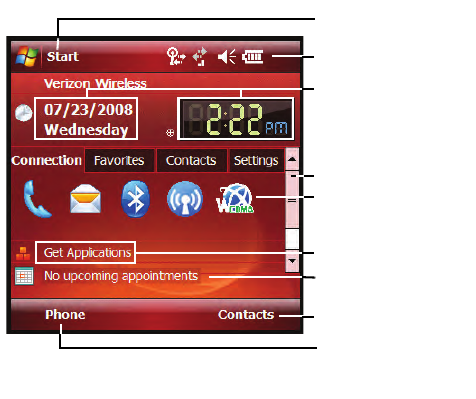
15
Today Screen
Today Screen Functions
1. Start Menu: This drop down menu serves as the central launching point
for applications. This menu provides access to a list of programs for the
user to launch, access to settings, and a way to find files and get help.
2. Title Bar: The Title bar at the top of the screen displays the active program,
wireless status, battery level status and allows you to close screens. Use
the Start menu to select a program.
3. Date/Day/Time: Displays the Day/Date/Time.
4. Scroll Bar: Tap the up or down arrows to scroll the Today screen.
5. Indicators: Indicators that display the status (On or Off) for Wi-Fi and
Bluetooth. Also displays phone, message, and network mode.
6. Get Applications Bar: Select to download applications from the Internet.
7. Calendar Bar: Displays daily calendar events.
8. Right Soft Key Command: Right soft key function.
1. Start
2. Title Bar
3. Date/Day/Time
5. Wi-Fi, Bluetooth, Phone,
Message and Network
6. Get Applications Bar
7. Calendar Bar
8. Right Soft Key Command
9. Left Soft Key Command
4. Scroll Bar
Indicators Mode


















