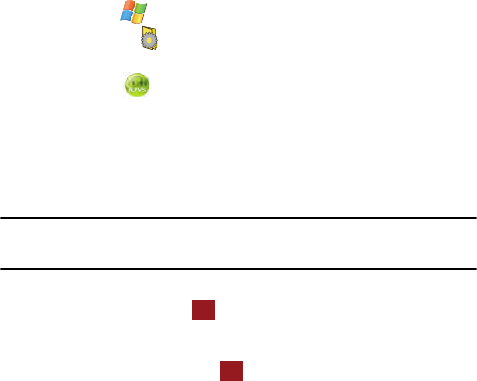
Changing Your Settings 98
Setting a Phone Password
To enable R2VS audio processing or to change the settings for this feature:
1. Connect a compatible 2.5 mm stereo headset into the Saga™ headset
jack.
2. Tap Start located in the upper left corner of the screen.
3. Tap Settings .
4. Tap the System tab.
5. Tap R2VS to launch the R2VS screen.
6. To enable R2VS processing, use the drop-down menu to select from either:
•None: The R2VS feature is disabled.
•3D Sound: Enables the transmission of 3D simulated sound through the
connected headset speakers.
• 5.1ch Effect: Enables the transmission of 5.1 surround sound through the
connected headset speakers.
Note: Depending on which option is selected from the main R2VS screen, the corresponding tabs are
activated. Selecting 3D only activates the 3D tab and selecting 5.1ch sound only activates the 5.1ch
tab.
7. If the 3D feature was previously selected, tap the 3D tab and adjust your
3D audio settings. Tap to save your changes and return to the
previous screen.
8. If the 5.1ch feature was previously selected, tap the 5.1ch tab and adjust
your 3D audio settings. Tap to save your changes and return to the
previous screen.
9. Tap the Version Info tab to view the R2VS software version information.
Setting a Phone Password
For more information, refer to "Locking Your Phone" on page 17. The password
option allows you to enable or disable a password. The available settings are:
• Simple PIN: This password must be at least four characters in length and can not
contain a simple sequence such as: 0000, 1111, or 1234.
• Strong alphanumeric: This password must be at least seven characters in length
and contain at least three of the following: uppercase/lowercase letters, numerals,
and punctuation.
When a password is configured, there is a “prompt if device unused” option that
allows a length of time range from 0 minutes - 24 hours. When this option is set, you
can continue to use your Saga™ until the screen turns off due to inactivity. If the
ok
ok


















