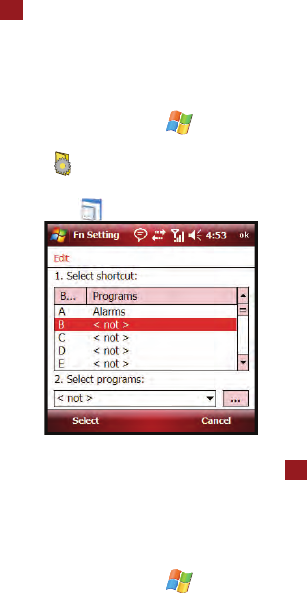
85
6.
From the Hardware tab, tap the GPS hardware port drop down menu and
select the port to which your GPS device is connected and then select the
Baud rate.
7. From the Access tab, tap the Manage GPS automatically
(recommended) field to allow Windows Mobile to manage access to the
GPS data for all resident programs.
8. Tap to save your changes and return to the previous screen.
Fn Shortcuts
Fn Shortcuts allows you to change the settings for the Fn (function) key. From the
Today screen, pressing and holding the Fn key and a specific key, launches
predefined applications or specific functions.
1. From the Today screen, tap Start located in the upper left corner of
the screen.
2. Tap Settings . By default, the Personal tab is highlighted.
3. Tap the System tab.
4. Tap Fn Shortcuts . Tap Edit, if desired, to add or edit a shortcut key.
5. In the 1. Select shortcut: field, tap an empty space (B, C,.etc.) then select
2. Select programs: and tap the desired program. Tap to save your
selection.
Managed Programs
Managed Programs displays the installation history of any programs downloaded to
your Saga™.
1. From the Today screen, tap Start located in the upper left corner of
the screen.
ok
ok


















