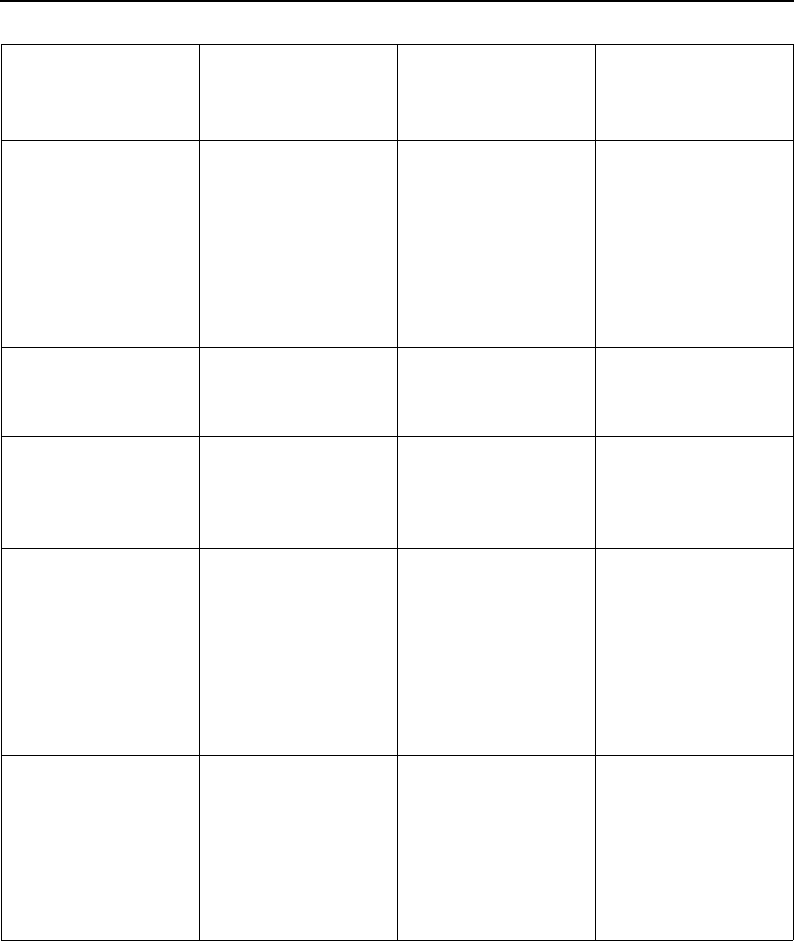
Searching by text and voice 106
AUG-2.3-103 Android User’s Guide
The name of one of
your contacts.
If there is a single
match, Contacts
opens with details
about your contact.
Or if there is more
than one match,
you’re prompted to
pick a contact.
“Mike LeBeau”
“Call” followed by the
digits of a phone
number
Phone calls the
phone number you
spoke.
“Call 650 555 1234”
“Call” followed by a
business name
Voice Search
searches Maps for a
matching business
and then calls it.
“Call Native Here
Nursery”
“Go to” followed by a
search string or URL
Voice Search
searches for a match-
ing web site and if it
finds one, opens its
URL in Browser. Oth-
erwise, it opens the
result of a Google
search in the Browser.
“Go to Google.com”
“Send SMS”
or
“Send text”
“To” one or more con-
tacts
“Message” followed
by the message you
want to send (speak
any punctuation you
want to include)
Voice Search opens a
panel where you can
complete the mes-
sage before sending
via the Messenger
application.
“Send text to Hugh
Briss, message, I
can’t wait to show
you my new shoes,
period”
Say
Followed by one or
more optional
words
Results Examples


















