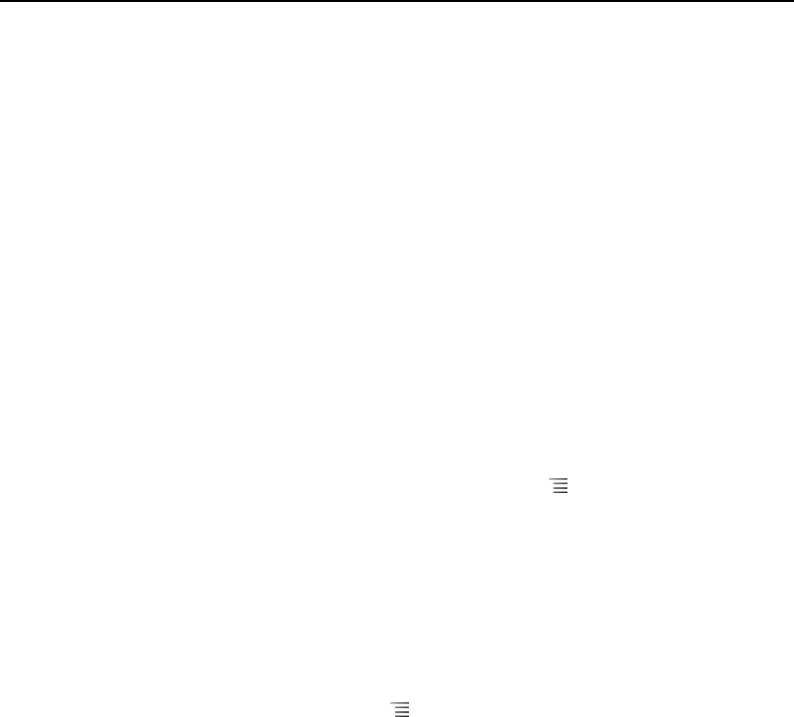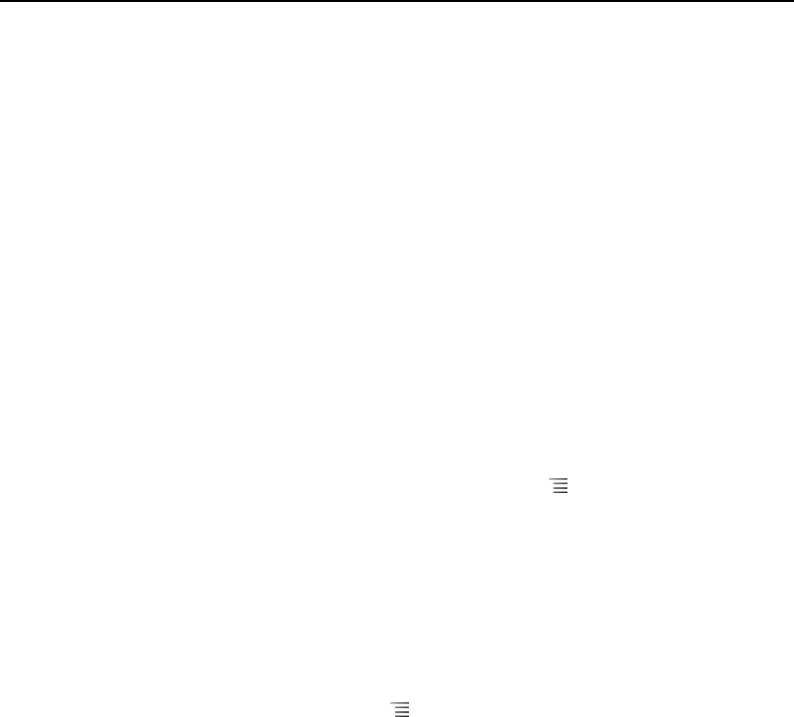
Google Talk 199
AUG-2.3-103 Android User’s Guide
Accept an invitation to chat
When a friend sends you a Google Talk message, you receive a notification. Their entry
in the Friends list jumps to the top and displays the message.
S Touch the friend in your Friends list.
OR
S Open the Notifications panel and touch the chat notification.
See “Managing notifications” on page 29.
A chat window opens where you can exchange messages with your friend.
Switch between active chats
If you have more than one chat going, you can switch between chats.
S In the Friends list, touch the name of the person you want to chat with.
OR
S On a chat screen or in the Friends list, press Menu and touch Switch chats,
then touch the friend you want to chat with.
OR
S While chatting with a friend, swipe left or right across the screen.
Invite a friend to join a group chat
When you’re chatting, you can invite additional friends to join a group chat.
1 On a chat screen, press Menu and touch Add to chat.
2 Touch the name of the friend to invite.
The friend you invited and the current participants receive an invitation to a group
chat. Each one who accepts the invitation joins the group chat.
In a group chat, everyone can see everyone else’s messages.
Group chats appear at the top of your Friends list, with a group chat icon.