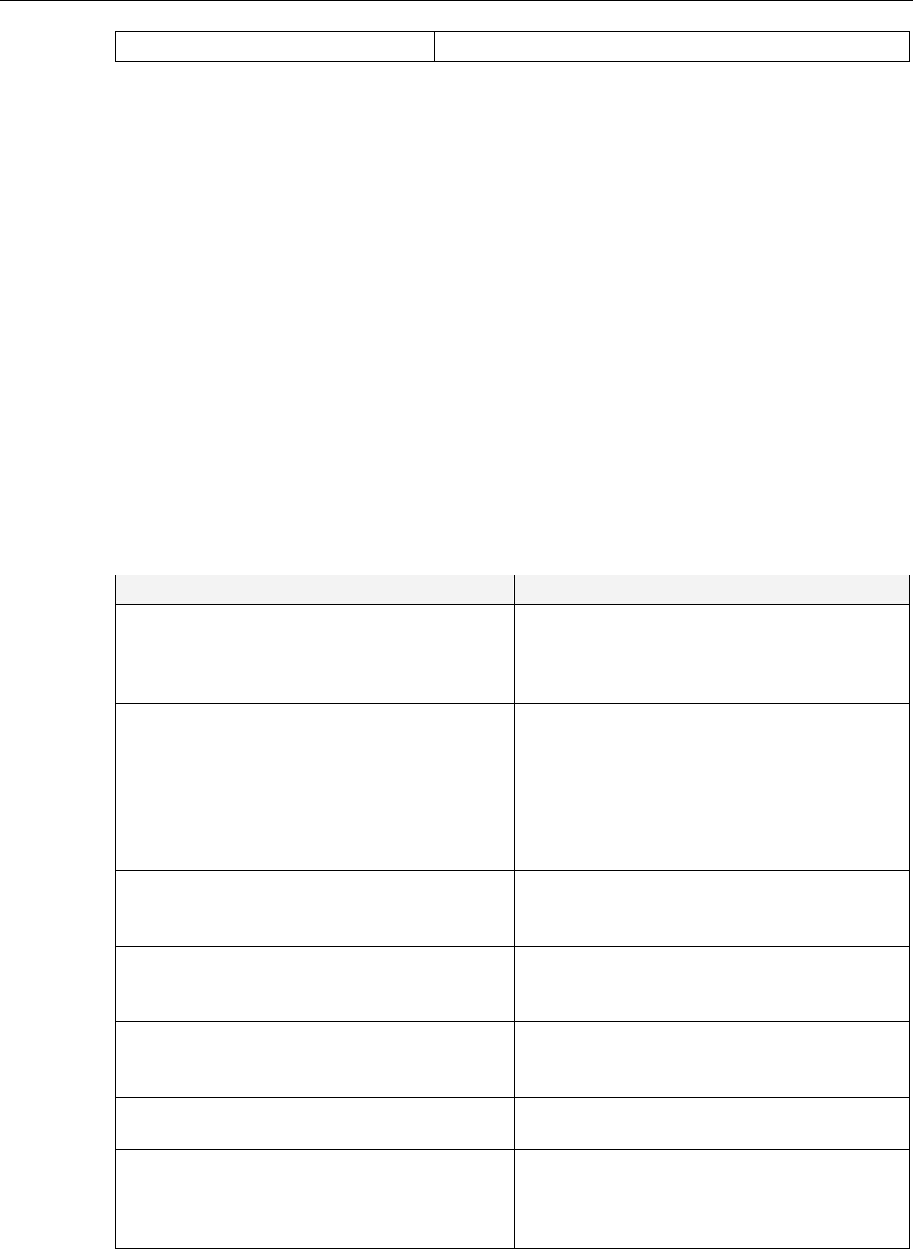
OnCell G2150I AT Command Set Network Service Commands
5-3
+CME ERROR: 547 Emergency call is allowed without SIM
Careful: Error code + CME ERROR: 546 or +CME ERROR: 547 are only returned if SIM is not
present.
The fact that network supports emergency calls (+CME ERROR: 547) does not imply
that emergency calls will work without a SIM. The only way to know it is to try atd112.
Response syntax for AT+COPS?:
+COPS: <mode> [, <format>, <oper> ]
Response syntax for AT+COPS=?:
+COPS: [list of supported (<stat>, long alphanumeric <oper>, short alphanumeric
<oper>s, numeric <oper>) s]
Notes:
‧ If an incoming call occurs during a PLMN list request, the operation is aborted (+CME
ERROR: 520) and the unsolicited RING appears.
‧ If SPN (Service Provider Name) is present in the SIM, it will be returned in both long
and short alphanumeric <oper> fields. The string in the “short” field will be the SPN
truncated to the appropriate character number (10).
The following operations are allowed without a SIM inserted, or PIN activated:
AT+COPS? : get current PLMN
AT+COPS=? : List allowed PLMN
AT+COPS=1,2,<plmn> : Set manually current PLMN.
Command Possible responses
AT+COP S?
Note: Ask for current PLMN
+COPS: 0,2,20801
OK
Note: Home PLMN is France Telecom
Orange
AT+COP S=?
Note: Ask for PLMN list
+COPS: (2,”F SFR”,”SFR”,”20810”), (3,”F–
BOUYGUES
TELECOM”,”BYTEL”,”20820”),(3,”Orange
F”,”Orange”,”20801”)
OK
Note: Home PLMN is SFR, BYTEL and
Orange networks have been detected
AT+COPS=1,2,20810
Note: Ask for registration on SFR network
+CME ERROR: 32
Note: Network not allowed – emergency
calls only
AT+COPS=1,2 ,23433
Note: Ask for registration on UK Orange
network
+CME ERROR: 529
Note: Selection failed – emergency calls only
AT+COP S=0
Note: Ask for registration in automatic
mode
OK
Note: Succeeded
AT+COPS=3,0
Note: Set <format> to long alphanumeric
OK
AT+COP S?
Note: Ask for current PLMN
+COPS: 0,0,”Orange F”
OK
Note: Home PLMN is France Telecom
Orange


















