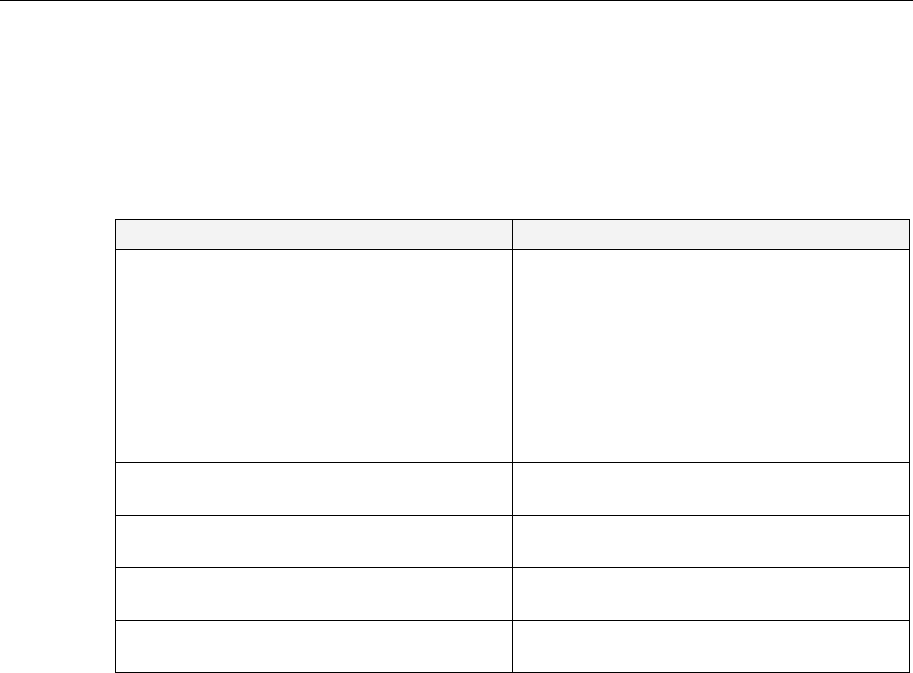
OnCell G2150I AT Command Set Security Commands
6-7
Change Password: +CPWD
Description: This command is used by the application to change a password (PIN, call barring,
NCK, etc.). The facility values (<fac>) are the same as for the +CLCK command with a “P2”
facility to manage SIM PIN2. For the network lock (“PN”), unlocking is forbidden after 10 failed
attempts to disable (unlock) the network lock with an incorrect password.
Command syntax: AT+CPWD= <fac>, <oldpwd>, <newpwd>
Command Possible responses
AT+CPW D=?
Note: Possible values
+CPWD: (“PS”,8), (“SC”,8), (“AO”,4),
(“OI”,4), (“OX”,4), (“AI”,4), (“IR”,4),
(“AB”,4), (“AG”,4), (“AC”,4), (“P2”,8),
(“FD”,8), (“PN”,8), (“PU”,8), (“PP”,8),
(“PC”,8)
OK
Note: CHV1/CHV2 must be on 8 digits
maximum (4 mini). For call barring, on 4 digits
maximum
AT+CPWD=“SC”,1234,5555
Note: Change PIN
OK
Note: PIN was correct
AT+CPWD=“SC”,1234,5555
Note: Change PIN
+CME ERROR: 16
Note: PIN was wrong
AT+CPIN=5555
Note: Enter PIN
OK
Note: PIN was correct
AT+CPWD=“PN”,12345678,00000000
Note: Change NCK
OK
Note: NCK changed for net lock
Defined values:
<fac>: facility
• “PS”
• “SC”
• “AO”
• “OI”
• “OX”
• “AI”
• “IR”
• “AB”
• “AG”
• “AC”
• “P2”
• “FD”
• “N”
• “U”
• “P”
• “C”
<oldpwd>, <newpwd> On 4 or up to 8 or 16 digits according to the facility.


















