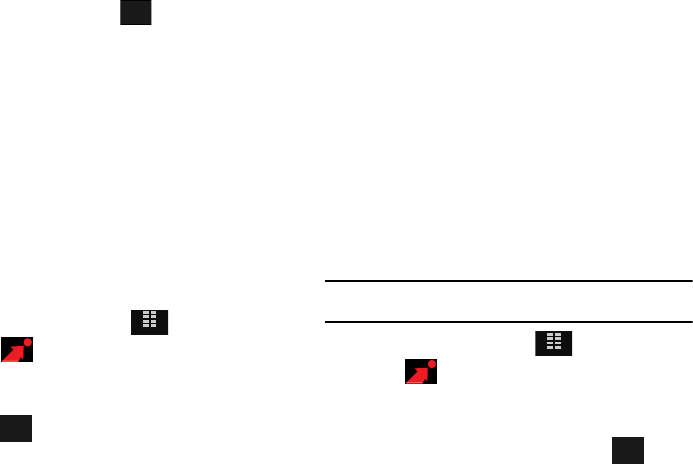
Get It Now 100
horizontally or vertically. Touch to save the positional
change.
• Create Postcard
:
Allows you to merge a sketched picture with a
regular picture to create a postcard.
•Rename
: Allows you to rename the selected picture.
• File Info
: Provides the date, time, resolution, size and rights to the
selected picture.
6. Touch to make your selection.
Manage My Pics
Manage My Pics
allows you to organize your pictures. You can
create a slide show with selected pictures, move your pictures
from the phone’s internal memory to a microSD™ memory card
or from the memory card to the phone’s internal memory. You
can also erase selected pictures or lock them to prevent
accidental deletion.
1. From the Home screen, touch
MENU
.
2. Touch Get It Now.
3. Touch 2. Picture & Video.
4. Touch 3. My Pictures.
5. Touch .
6. Touch
3. Manage My Pics
: Select from the following
options:
•Erase
: Allows you to erase selected picture files.
• Make Slide Show
: Allows you to create a slide show with selected
pictures.
•Move
:
Allows you to move selected pictures that are not locked from the
phone’s internal memory to a memory card, or from a memory card to the
phone’s internal memory.
•Lock
: Allows you to lock selected pictures to prevent accidental
deletion.
•Unlock
; Allows you to unlock selected pictures.
7. Touch to make your selection.
Make a Slide Show
Make Slide Show allows you create a slide show with selected
pictures.
Note:
To create a slideshow, you must have a minimum 4 pictures and a
maximum of 18.
1. From the Home screen, touch
MENU
.
2. Touch Get It Now.
3. Touch 2. Picture & Video.
4. Touch 3. My Pictures.
5. To make a slide show of the pictures, touch .
6. Touch
3. Manage My Pics
.
SAVE
MENU
Options
MENU
Options


















