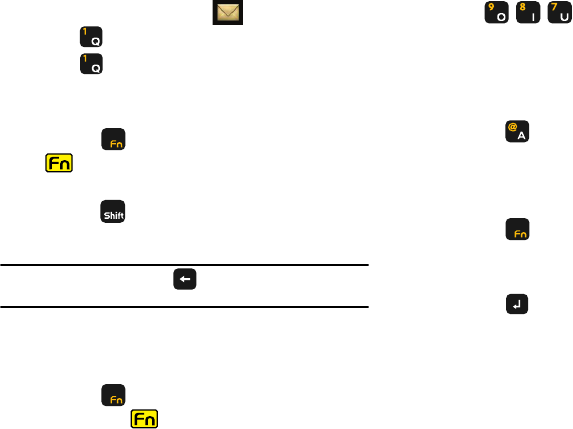
Selecting Text Entry Modes 54
2.
From the Home screen, touch
Messaging
, then
press for
1. New Message
.
3. Press for
1. TXT Message
to compose a new text
message.
4. The cursor will automatically be placed in the
To
field.
5. Press the key to turn off the function mode. (The
icon will disappear from the top line of the display.)
You can now access letters on the keyboard.
6. Press the
key to change from
Abc
to
ABC
mode.
7. Type the word "USER".
Note:
If you make a mistake, touch to erase the incorrect entry and try
again.
Entering Numbers Using 123 Mode
Continuing our example from the previous section,
Entering Text
Using ABC Mode
:
8. Press the key again to access numbers on the
keyboard. (The icon will appear on the top line of the
display.)
9. Press to complete the first part of the
email address.
Entering Text Using Symbols Mode
Continuing our example from the previous section,
Entering Text
Using 123 Mode
:
10. Press the key to enter the "@" symbol.
Entering Text Using Abc Mode
Continuing our example from the previous section:
Entering Text
Using Symbols Mode
.
11. Press the key again to access letters on the
keyboard. You are returned to
Abc
mode.
12. Type "Bogus.com".
13. Press the
Enter
key to advance to the
Text
field.


















