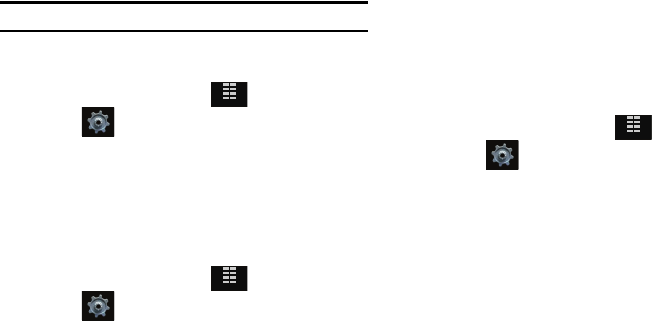
87
3.
Scroll the screen up and touch 8. Call Settings.
4. Touch 5. Call Screen Layout. Touch to select Dial Pad On
or Dial Pad Off.
Voice Privacy
Note:
This feature is only available on the Verizon Wireless network.
Voice Privacy when enabled turns on advanced voice
encryption. Voice privacy can be set to On or Off.
1. From the Home screen, touch
MENU
.
2. Touch Settings & Tools.
3. Scroll the screen up and touch 8. Call Settings.
4. Touch 6. Voice Privacy. The following options appear in
the display:
On
and
Off
5. Touch to select an option.
Data Settings
1. From the Home screen, touch
MENU
.
2. Touch Settings & Tools.
3. Scroll the screen up and touch 8. Call Settings.
4. Scroll the screen up and touch 7. Data Settings. The
following options appear:
•Data Off
: Phone operates in normal voice call mode.
• Data For Next Call
: Data call is enabled for next call only. Phone
will reset to Data Off mode after call.
• Until Power Off
: Phone will remain in Data Mode until phone is
powered off.
5. Touch to select an option.
DTMF Tones
Use this menu to set DTMF settings to Normal, or Long.
1. From the Home screen, touch
MENU
.
2. Touch Settings & Tools.
3. Scroll the screen up and touch 8. Call Settings.
4. Scroll the screen up and touch 8. DTMF Tones. The
following options appear:
•Normal
: Select for a normal tone.
•Long
: Select for an extended tone.
5. Touch to select an option.
MENU
MENU
MENU


















