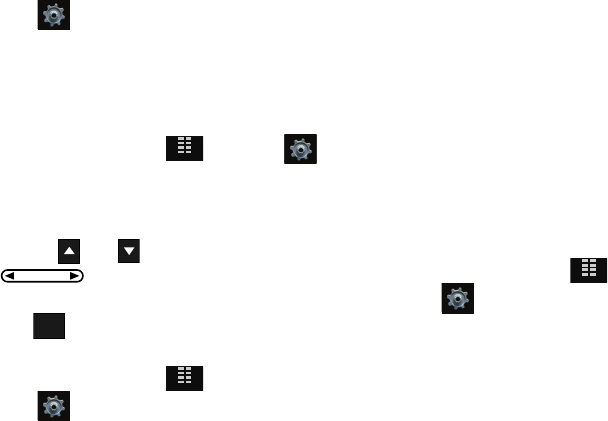
Changing Your Settings 76
2.
Touch Settings & Tools.
3. Touch 4. Sound Settings.
4. Touch 3. Keypad Sounds.
5. Touch Default or Spectrum.
Keypad Volume
1. From the Home screen, touch
MENU
. Touch
Settings & Tools.
2. Touch 4. Sound Settings.
3. Touch 4. Keypad Volume.
4. Touch the
Up
or
Down
volume icons or the
Volume key
on the right side of the phone,
to adjust the touch keypad volume.
5. Press after selecting the desired volume level.
Service Alerts
1. From the Home screen, touch
MENU
.
2. Touch Settings & Tools.
3. Touch 4. Sound Settings.
4. Touch 5. Service Alerts. For the following options, you can
turn the Service Alert
On
or
Off
:
•ERI
: Sounds an alert when you go into and out of your coverage
areas.
•Minute Beep
: While on a call your phone beeps after every minute
of usage.
• Call Connect
: Sounds an alert when a call is connected and when
a call has ended.
• Service Change
: Sounds an alert when there is a change in service
availability.
5. Touch to enter a desired option.
Power On/Off
1. From the Home screen, touch
MENU
.
2. Touch Settings & Tools.
3. Touch 4. Sound Settings.
4. Touch 6. Power On/Off. You can set the sounds for Power
On and Power Off to either On or Off.
MENU
SET
SET
MENU
MENU


















