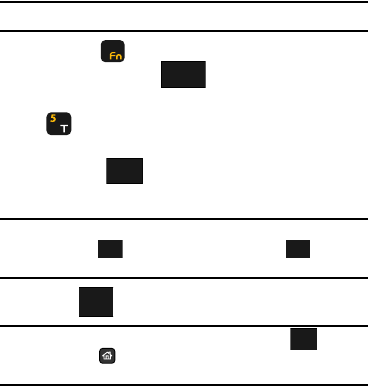
55
Entering Text Using Quick Text Mode
Continuing our example from the previous section,
Entering Text
Using Abc Mode
:
Note:
To use Quick Text, you will need to use the touch screen for this part.
14. Press the key again to access numbers on the
keyboard. Touch the button on the screen.
15. Scroll the screen up, and touch
5. Quick Text
, or press
on the QWERTY keyboard. The QUICK TEXT screen
displays. Choose the quick text phrase "
What's up?
" and
then touch . You are returned to the
Text
field still in
123/Sym
mode.
Note:
You may also create your own quick text. While in the QUICK TEXT
screen, touch . Compose a quick text and touch . Your new
quick text is added to the top of the selection list.
16. Touch to send the message.
Warning!:
Since this is a bogus example, please don't touch . Instead,
touch the
Home
key and touch "
No
" when prompted to SAVE
MESSAGE?
123/Sym
SELECT
NEW
DONE
SEND
SEND
SEND
SEND


















