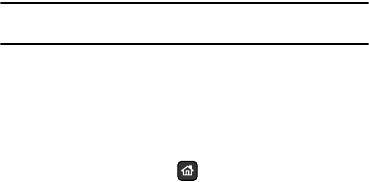
Browser 116
Place a call while using the Browser
Note:
This feature is currently unavailable outside of the United States. Only
available within the Verizon Wireless Enhanced Services Area.
You can place a call while using the Browser if the website
supports this feature. Touch the appropriate link to call the
number. The Internet connection terminates when you initiate the
call. After you end the call, the Resume Browser screen displays.
Exit Browser
To exit the Browser, press the
Home
key on the front of the
phone to return to the Home screen.


















