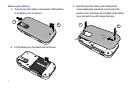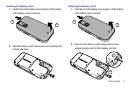Getting Started 6
2.
Insert the top end of the battery into the phone housing
using the directional arrow printed on the battery. The gold
contacts at the battery end must align with contacts on the
phone. Push bottom end of the battery down until it snaps
into place.
3. Insert the top of the battery cover down into the
corresponding slots (positioned on each side of the
headset cover). Push down on the bottom of the battery
cover and push it up until it snaps into place.
2
1
3