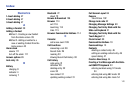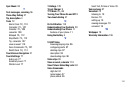141
entering text using quick text mode
55
entering text using symbols mode
54
Creating a Text Message with the Touch
Keypad
51
entering numbers using 123 mode
52
entering text using ABC mode 51
entering text using domain
extensions mode
53
entering text using quick text mode
53
entering text using symbols mode
52
entering text using word mode 52
Creating and Sending PICTURE Mes-
sages 58
Creating and Sending TXT Messages 57
Creating and Sending VIDEO Messages
60
D
Dial Font Size 80
Dialing
one-touch
47
three-touch 47
two-touch 47
Dialog Boxes 20
Disable alarm 111
Display
backlight
78
Banner 78
language 81
Display Settings 77
Display settings
Banner
78
Downloading Music 91
Drafts
Create a Draft Text or Multimedia
Message 67
View and Edit Draft Messages 68
Drafts folder 67
E
Emeregency Contacts 49
Emergency Contacts
Assigning an Emergency Contact -
From Contacts 49
Assigning an Emergency Contact
with a New Contact
50
Ending a call 27
Entering Text
using Abc & ABC Mode
53
using Word Mode 52
Extras 106
F
Finding a Contact Entry 46
Finding My Phone Number 49
G
Games 105
Get It Now 90
Get New Picture 98
Get New Ringtones 92
Getting Started 4
understanding this user manual 4
Groups
move entries from/to 43
send messages to 44
send Picture msg to 45
viewing 42