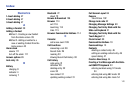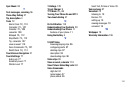142
H
HAC 128
Health and Safety Information 117
I
Icons
alarm only
18
display 16
vibrate mode 18
Indicator
1X signal strength 16
Battery Level 17
Bluetooth Active 17
Bluetooth Connected 17
Bluetooth On 17
D signal strength 16
Data Call 16
Dormant 17
E911 17
EV signal strength 16
EV1X signal strength 16
Hold-Keys Lock 16
Location On 17
No service 16
Roaming 16
Speakerphone Off 17
Speakerphone On 17
SSL 16
Standalone 16
TTY 17
Voice Call 16
Voice Privacy 16
Installing the Battery 5
Internet Browser 105
K
Keyboard Navigation 22
Keypad Sounds 75
L
Language setting 81
Links 115
Living Wallpaper 79
Lock code, changing 82
Lock phone 83
M
Main Menu Screen Layout 19
Making a call 27
Making a Three-way Call 27
Manage My Pics 100
Memory Card
Installing 8
Removing 8
Menu Navigation
menu outline
23
Message Folders 63
Drafts 67
erase options 69
inbox 63
Sent 65
Messages, receive in call 63
Messaging 56
types of messages 56
microSD Card
formatting 91
Mobile IM 70
Mode
call answer 85
M-Ratings 129
Multimedia 90
Music
downloading 91
transferring from PC 95
Music & Tones 90
My Music 92
Playing Music 93