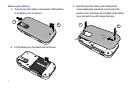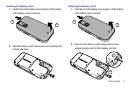Understanding Your Phone 14
QWERTY Keyboard Features
1.
QWERTY Keyboard:
Provides an alphanumeric character
keyboard layout.
2.
Shift Key
: Toggles the casing for alphabet characters
between mixed case, uppercase and lowercase. Case will
remain as selected until the Shift key is pressed again.
3.
Fn Key
: The
Fn
(
Function
) key, toggles to access the yellow
numbers/symbols on the QWERTY keyboard. The
icon will appear on the top annunciator line of the display
when function is On.
4.
Space Key
: Allows you to add spaces between words and
characters.
5.
Enter Key
: Press to perform the function highlighted in the
menu or submenu. Press to enter spaces between lines of
text.
6.
Back/Clear Key
: Deletes characters from the display when
you are in text entry mode. Press to return to the previous
menu or screen when navigating features.
3
5
6
4
2
1