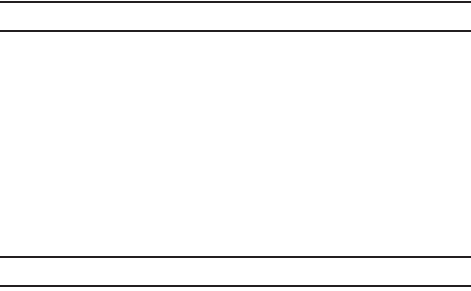
Changing Your Settings 97
Own Number
The Own Number option displays the number assigned to the SIM card in your
phone. You can change the number, but entering another number may prevent you
from making or receiving calls on the handset. You may also add other names and
numbers into your phone for easy referral.
1. In Idle mode, select
Menu
➔
Settings
➔
Phone
➔
Own Number
.
2. Your phone number is displayed.
Note:
Your own number may not be editable according to your service provider.
Security
The Security feature enables you to restrict the use of your phone by the others and
to restrict the types of calls. Various codes and passwords are used to protect the
features of your phone.
1. In Idle mode, select
Menu
➔
Settings
➔
Phone
➔
Security
.
The following options are available:
Lock Phone
When the Lock Phone feature is enabled, the phone is locked and you must enter
the 4- to 8-digit phone password each time the phone is powered on.
Note:
You are prompted to create a password the first time this feature is enabled.
To change the phone password, see “Change Phone Password” on page 99. Once
you enter the correct password, you can use the phone until you switch it off. The
following options are available:
–
Off
: you are not asked to enter the phone password when you switch on the phone.
–
On
: you are required to enter the phone password when you switch on the phone.


















