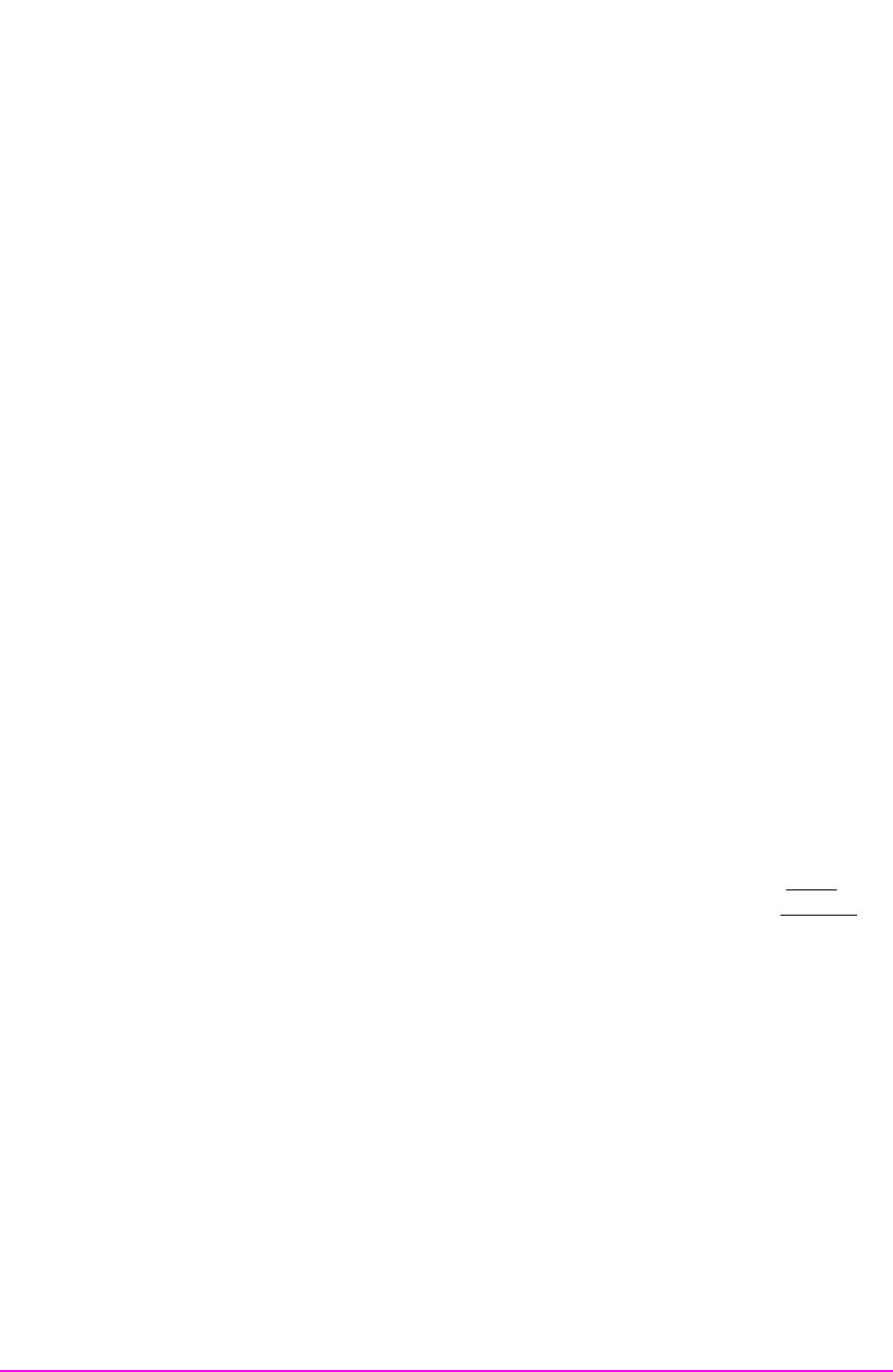
Chapter 6 171
Configuration - Screens and Control Fields
Lines/Page: Notch Coupl
Lines/Page:
This field is used to specify how many lines are printed per page.
Screen(s) Where Field is Present
PRINTER CONFIGURE
Mode
This field sets the HP-IB operating mode. Talk&Lstn is used for
normal HP-IB operation. Control is used to control external
instruments using the Test Set.
This setting is retained when the instrument is turned off.
Screen(s) Where Field is Present
I/O CONFIGURE
Model:
This field is used to specify the type of printer used. If your printer is
not listed in the Choices menu when you select this field, configure
your printer to emulate one of those that is listed. (Some Windows-only
printers are not supported.)
Screen(s) Where Field is Present
PRINTER CONFIGURE
Notch Coupl
This field selects if the Notch Freq setting of the AF ANALYZER
screen is coupled to the AF Gen1 Freq setting. When set to None, the
notch filter and AF generator 1 do not interact. When set to AFGen1
(coupled), the settings track each other unless the AF generator’s
frequency is set outside the 300 Hz to 10 kHz limits of the notch filter.
Screen(s) Where Field is Present
INSTRUMENT CONFIGURE
Main Menu


















