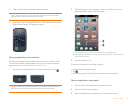18 Chapter 2 : Basics
Turn everything (the screen and wireless services) on/off
Usually, turning your phone off and/or putting it in airplane mode is
sufficient for normal periods when you have the phone with you but you’re
not using it.
NOTE When you turn everything off, the phone’s alarms, ringer, and notifications
are also turned off.
On rare occasions, however, you may want to put your phone into deep
sleep because you are not going to use it for an extended period. At those
times, do one of the following:
• Open Device Info and tap Reset Options. Tap Shut Down, and tap
Shut Down again.
• Press and hold power , and tap Power. Tap Shut Down/Swap
Battery, and tap Shut Down.
NOTE When you turn everything off, the phone’s alarms, ringer, and notifications
are also turned off.
To turn both the screen and wireless services back on, press and hold power
until a logo appears onscreen.
Use gestures: tap, swipe, drag, flick, pinch
Gestures are an important, basic part of your phone. They’re easy to learn,
and they make working with the phone fast. You make most gestures with
one finger. For a few, you need two. Make gestures with the tip of your
finger. Do not use your fingernail. Don't bear down.
To see short animations illustrating how to make gestures, go to
palm.com/support or tap Clips in Help on your phone (see Open
applications for information on how to open Help).
You make gestures in two areas on your phone: the touchscreen and the
gesture area. The gesture area is the black area extending along the bottom
of the screen.
* Gesture area
When you’re working in an application, the gesture area displays a lighted
bar in the center. Tap the bar to minimize the app and display Card view
(see Display all open applications (Card view)). The lighted bar also appears
when you tap the center of the gesture area to maximize a card in Card
view.