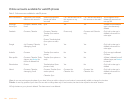206 Index
soft resets. See partial erase
software
172
software updates
37–38
songs. See music
sorting
contacts
95
data in spreadsheets
146
task lists
106
tasks
106
sounds
154, 161–162
See also specific types
Sounds & Ringtones application
154, 161–162
speakerphone
56, 170
Specific Absorption Rate. See SAR
specifications
193–195
speed dialing
53, 91
spelling errors
31
spreadsheets. See Excel files
static
170, 171
stereo headsets
59, 60
stop scrolling gesture
21
storage space
180
streaming
music
122
videos
120
supported file types. See file types;
specific file types
swapping phone calls
57
swipe gesture
19, 183
Sym key
11, 183
symbols
30
Sync deleted emails option
69
Sync Now option
95
synchronization
defined
171
desktop software, Google, and
phone
49
email
66, 69, 71
Exchange accounts
48
Exchange servers
172, 173
Facebook accounts
48
Google accounts
48
online calendars
96, 97, 103
online contacts
86, 87, 96, 172
retrieving information and
6,
172
setting up online accounts for
171
third-party
49, 50
third-party software
43
troubleshooting
171–173
Yahoo! accounts
48
Synergy feature
46
about
6
Calendar
96
defined
183
Email
66
Google accounts
6, 49
Messaging
76
system information
155
system updates
37–38, 183
See also updating phone
T
tap gesture 19, 168, 183
taps
168, 179
task lists
assigning tasks to
105
creating
103
deleting
107
reordering items in
106
sorting
106
tasks
105
backup summary
154
completing
105, 107
creating
104–105
deleting
107
displaying
106
due dates for
107
editing
106
priorities
106
Tasks application
103–107, 154
TDD devices
62
technical support
7
temperature ranges
195
tests. See Quick Tests; Interactive
Tests
text
See also information
copying, cutting
32
finding
144–145
formatting
70, 74
pasting
32
selecting
22–23
text messages
76–81
addressing
78
contact information and
80, 81
copying
80
creating
78–79
deleting
81
displaying
80
forwarding
80
links in
121
notifications and
84
phone calls and
54, 56
roaming and
62
sending
77, 78–79
troubleshooting
175
text selection gestures
22–23
text telephones. See TTY/TDD
devices
third-party applications
adding to phone
38
backup summary
154
freeing internal memory and
180
losing
178
specifications
195
synchronizing using
49, 50, 172
troubleshooting
179–180
third-party software
43, 115, 178,
180
throwing gesture
20
thumbnail images
114
time formats
155
times
155
Tips (Help application)
7
title bar icons
12
Top view
13
touchscreen
11, 18
See also screens
Touchstone charging dock
15
traffic information
136
transferring data
46–50
computer to phone
47
Exchange to phone
48
Facebook to phone
48
Google to phone
48
old phone to new
46
troubleshooting
177, 179
troubleshooting
157, 164–180
battery
164–168