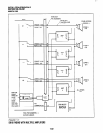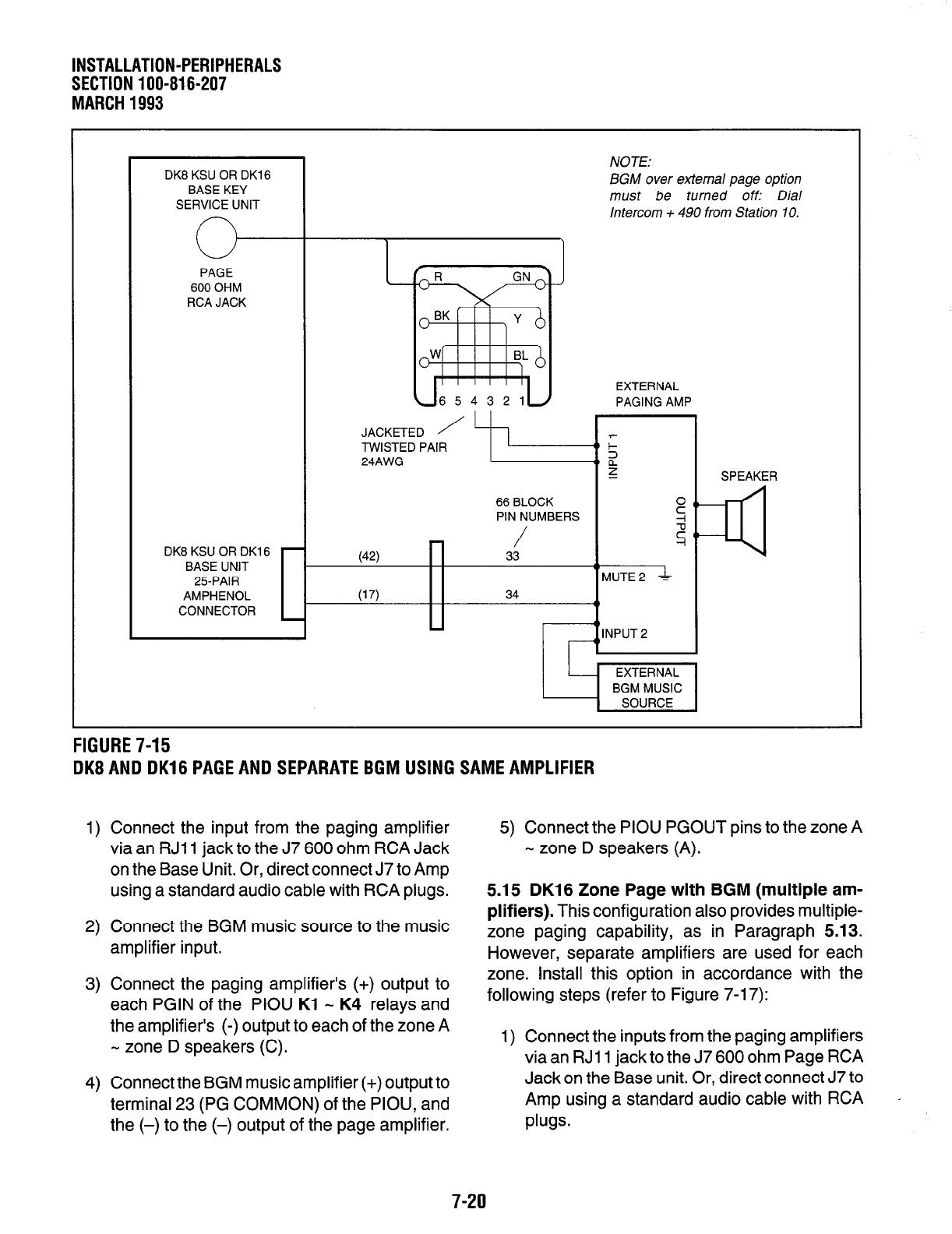
INSTALLATION-PERIPHERALS
SECTION lOO-816-207
MARCH1993
DK8 KSU OR DK16
BASE KEY
SERVICE UNIT
PAGE
600 OHM
RCA JACK
DK8 KSU OR DK16
BASE UNIT
25-PAIR
AMPHENOL
CONNECTOR
JACKETED
4l
NOTE:
BGM over external page option
must be turned off: Dial
Intercom + 490 from Station IO.
EXTERNAL
PAGING AMP
r-l
TWISTED PAIR
24AWG
‘=I z
1 SPEAKER
(42)
(17)
66 BLOCK
PIN NUMBERS
g
/ 5 4
33
MUTE2 i
34
0
FlGURE7-15
DK8ANDDK16PAGEANDSEPARATEBGMUSlNGSAMEAMPLlFlER
1) Connect the input from the paging amplifier
via an RJI 1 jack to the J7 600 ohm RCA Jack
on the Base Unit. Or, direct connect J7 to Amp
using a standard audio cable with RCA plugs.
2) Connect the BGM music source to the music
amplifier input.
3) Connect the paging amplifier’s (+) output to
each PGIN of the PIOU
Kl
- K4 relays and
the amplifier’s (-) output to each of the zone A
- zone D speakers (C).
4) Connect the BGM music amplifier (+) output to
terminal 23 (PG COMMON) of the PIOU, and
the (-) to the (-) output of the page amplifier.
5) Connect the PIOU PGOUT pins to the zone A
- zone D speakers (A).
5.15 DK16 Zone Page with BGM (multiple am-
plifiers).
This configuration also provides multiple-
zone paging capability, as in Paragraph 5.13.
However, separate amplifiers are used for each
zone. install this option in accordance with the
following steps (refer to Figure 7-17):
1) Connect the inputs from the paging amplifiers
via an RJI 1 jack to the J7 600 ohm Page RCA
Jack on the Base unit. Or, direct connect J7 to
Amp using a standard audio cable with RCA
.
plugs.
7-20