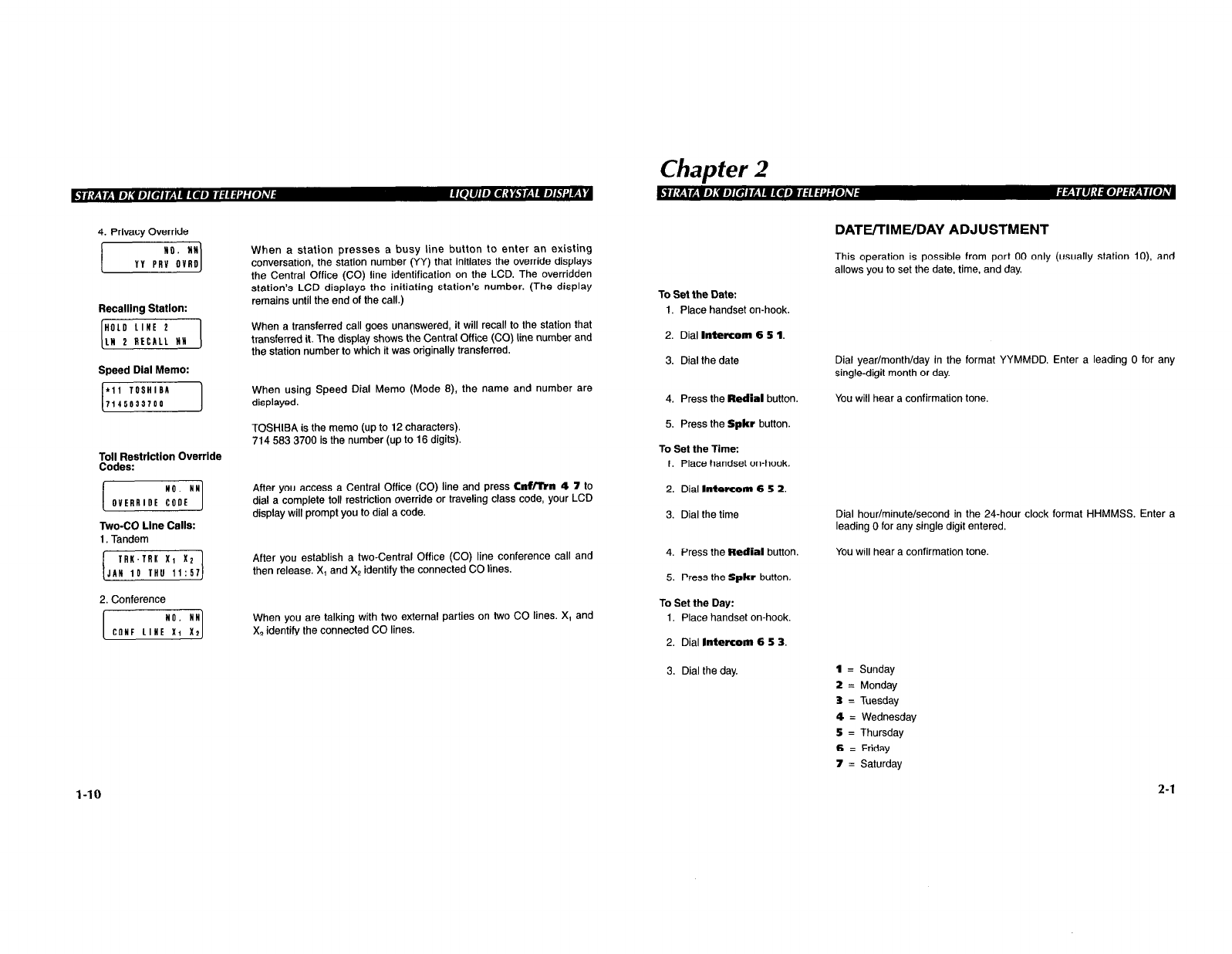
4. Privacy Override
I,,]
Recalling Station:
[i?-EL-j
Speed Dial Memo:
Toll Restriction Override
Codes:
Two-CO Line Calls:
1. Tandem
1x1
2. Conference
When a station presses a busy line button to enter an existing
conversation, the station number (YY) that initiates the override displays
the Central Office (CO) line identification on the LCD. The overridden
station’s LCD displays the initiating station’s number. (The display
remains until the end of the call.)
When a transferred call goes unanswered, it will recall to the station that
transferred it. The display shows the Central Office (CO) line number and
the station number to which it was originally transferred.
When using Speed Dial Memo (Mode 8), the name and number are
displayed.
TOSHIBA is the memo (up to 12 characters).
714 583 3700 is the number (up to 16 digits).
After you access a Central Office (CO) line and press CnfRrn 4 7 to
dial a complete toll restriction override or traveling class code, your LCD
display will prompt you to dial a code.
After you establish a two-Central Office (CO) line conference call and
then release. X, and X, identify the connected CO lines.
When you are talking with two external parties on two CO lines. X, and
X, identify the connected CO lines.
Chapter 2
To Set the Date:
1. Place handset on-hook.
2. Dial Intercom 6 5 1.
3. Dial the date
4. Press the Redial button.
5. Press the Spkr button.
To Set the Time:
1. Place handset on-hook.
2. Dial Intoworn 6 5 2.
3. Dial the time
4. Press the Redial button.
5. Press the Spkr button.
To Set the Day:
1. Place handset on-hook.
2. Dial InteKom 6 5 3.
3. Dial the day.
DATWIMUDAY ADJUSTMENT
This operation is possible from port 00 only (usually station IO), and
allows you to set the date, time, and day.
Dial year/month/day in the format YYMMDD. Enter a leading 0 for any
single-digit month or day.
You will hear a confirmation tone.
Dial hour/minute/second in the 24-hour clock format HHMMSS. Enter a
leading 0 for any single digit entered.
You will hear a confirmation tone.
1 = Sunday
2 = Monday
3 = Tuesday
4 = Wednesday
5 = Thursday
6 = Friday
7 = Saturday
l-10
2-1


















