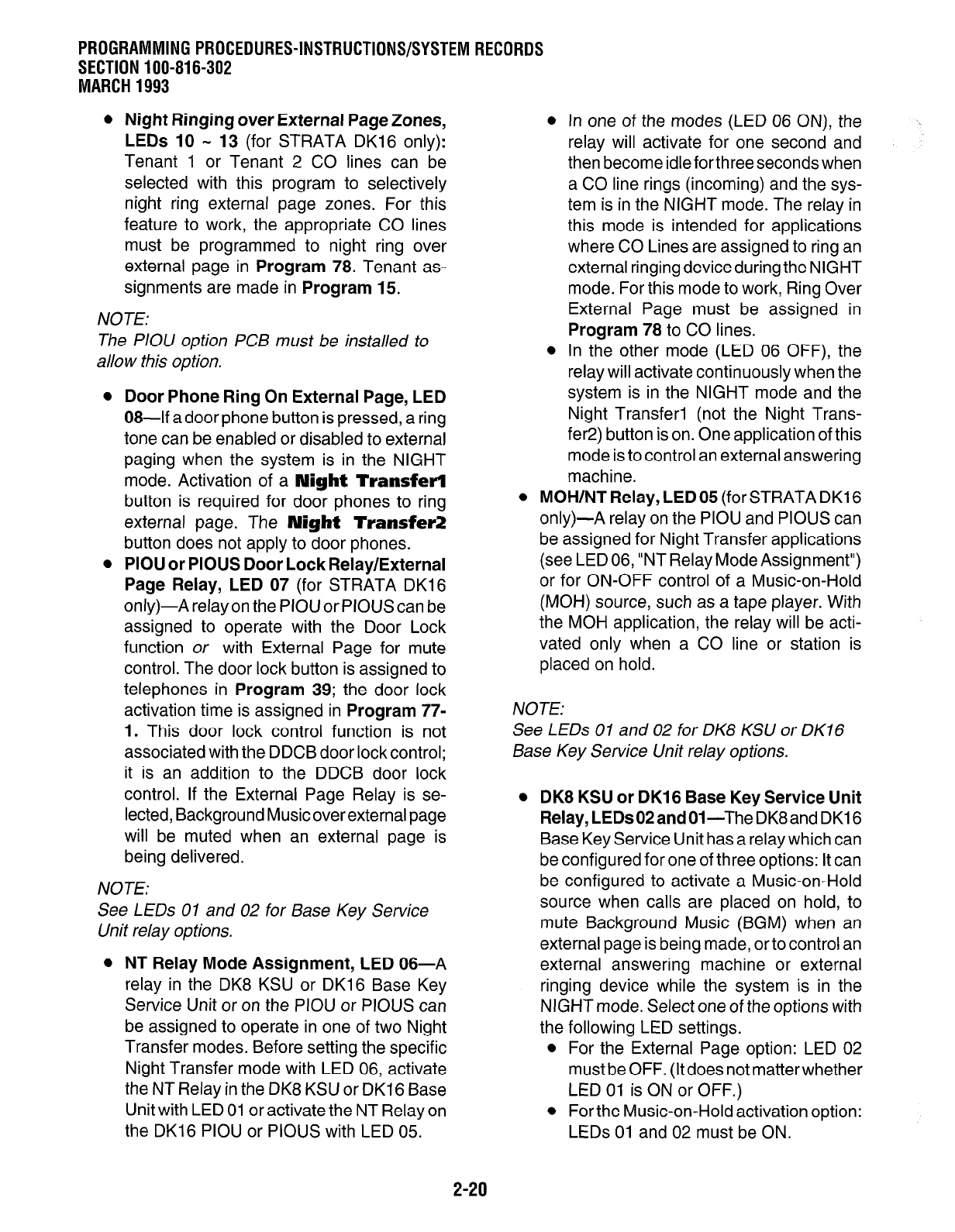
SECTION 100-816-302
MARCH 1993
l
Night Ringing over External Page Zones,
LEDs 10 - 13 (for STRATA DKI 6 only):
Tenant 1 or Tenant 2 CO lines can be
selected with this program to selectively
night ring external page zones. For this
feature to work, the appropriate CO lines
must be programmed to night ring over
external page in Program 78. Tenant as-
signments are made in Program 15.
NOTE:
The PIOU option PCB must be installed to
allow this option.
l
Door Phone Ring On External Page, LED
08-If a door phone button is pressed, a ring
tone can be enabled or disabled to external
paging when the system is in the NIGHT
mode. Activation of a Night Transferl
button is required for door phones to ring
external page. The Night Transfer2
button does not apply to door phones.
l
PIOU or PIOUS Door Lock Relay/External
Page Relay, LED 07 (for STRATA DK16
only)-A relay on the PIOU or PIOUS can be
assigned to operate with the Door Lock
function or with External Page for mute
control. The door lock button is assigned to
telephones in Program 39; the door lock
activation time is assigned in Program 77-
1. This door lock control function is not
associated with the DDCB door lock control;
it is an addition to the DDCB door lock
control. If the External Page Relay is se-
lected, Background Music over external page
will be muted when an external page is
being delivered.
NOTE:
See LEDs 01 and 02 for Base Key Service
Unit relay options.
l
NT Relay Mode Assignment, LED 06-A
relay in the DK8 KSU or DK16 Base Key
Service Unit or on the PIOU or PIOUS can
be assigned to operate in one of two Night
Transfer modes. Before setting the specific
Night Transfer mode with LED 06, activate
the NT Relay in the DK8 KSU or DK16 Base
Unit with LED 01 or activate the NT Relay on
the DK16 PIOU or PIOUS with LED 05.
In one of the modes (LED 06 ON), the
relay will activate for one second and
then become idle for three seconds when
a CO line rings (incoming) and the sys-
tem is in the NIGHT mode. The relay in
this mode is intended for applications
where CO Lines are assigned to ring an
external ringing device during the NIGHT
mode. For this mode to work, Ring Over
External Page must be assigned in
Program 78 to CO lines.
In the other mode (LED 06 OFF), the
relay will activate continuously when the
system is in the NIGHT mode and the
Night Transfer-l (not the Night Trans-
fer2) button is on. One application of this
mode is to control an external answering
machine.
l
MOH/NT Relay, LED 05 (for STRATA DKI 6
only)-A relay on the PIOU and PIOUS can
be assigned for Night Transfer applications
(see LED 06, “NT Relay Mode Assignment”)
or for ON-OFF control of a Music-on-Hold
(MOH) source, such as a tape player. With
the MOH application, the relay will be acti-
vated only when a CO line or station is
placed on hold.
NOTE:
See LEDs 01 and 02 for DK8 KSU or DK16
Base Key Service Unit relay options.
l
DK8 KSU or DK16 Base Key Service Unit
Relay, LEDs 02 and 01-The DK8 and DK16
Base Key Service Unit has a relay which can
be configured for one of three options: It can
be configured to activate a Music-on-Hold
source when calls are placed on hold, to
mute Background Music (BGM) when an
external page is being made, or to control an
external answering machine or external
ringing device while the system is in the
NIGHT mode. Select one of the options with
the following LED settings.
l
For the External Page option: LED 02
must be OFF. (It does not matterwhether
LED 01 is ON or OFF.)
l
For the Music-on-Hold activation option:
LEDs 01 and 02 must be ON.
2-20


















