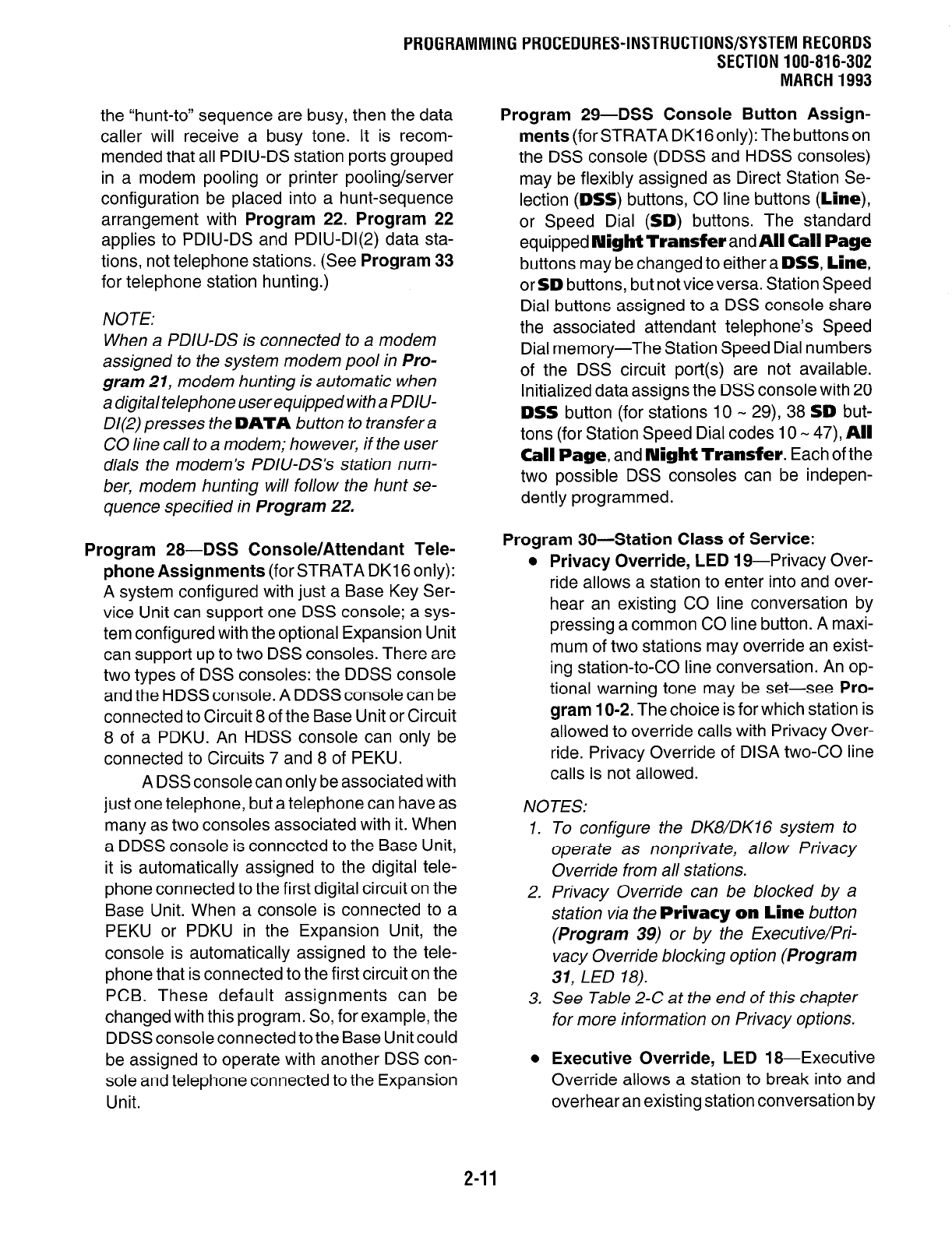
the “hunt-to” sequence are busy, then the data
caller will receive a busy tone. It is recom-
mended that all PDIU-DS station ports grouped
in a modem pooling or printer pooling/server
configuration be placed into a hunt-sequence
arrangement with Program 22. Program 22
applies to PDIU-DS and PDIU-DI(2) data sta-
tions, not telephone stations. (See Program 33
for telephone station hunting.)
NOTE:
When a PDIU-DS is connected to a modem
assigned to the system modem pool in Pro-
gram 21, modem hunting is automatic when
a digital telephone user equipped with a PDIU-
Dl(2) presses the DATA button to transfer a
CO line call to a modem; however, if the user
dials the modem’s PDIU-DS’s station num-
ber, modem hunting will follow the hunt se-
quence specified in Program 22.
Program 28-DSS Console/Attendant Tele-
phone Assignments (for STRATA DK16 only):
A system configured with just a Base Key Ser-
vice Unit can support one DSS console; a sys-
tem configured with the optional Expansion Unit
can support up to two DSS consoles. There are
two types of DSS consoles: the DDSS console
and the HDSS console. A DDSS console can be
connected to Circuit 8 of the Base Unit or Circuit
8 of a PDKU. An HDSS console can only be
connected to Circuits 7 and 8 of PEKU.
A DSS console can only be associated with
just one telephone, but a telephone can have as
many as two consoles associated with it. When
a DDSS console is connected to the Base Unit,
it is automatically assigned to the digital tele-
phone connected to the first digital circuit on the
Base Unit. When a console is connected to a
PEKU or PDKU in the Expansion Unit, the
console is automatically assigned to the tele-
phone that is connected to the first circuit on the
PCB. These default assignments can be
changed with this program. So, for example, the
DDSS console connected to the Base Unit could
be assigned to operate with another DSS con-
sole and telephone connected to the Expansion
Unit.
SECTION 100-816-302
MARCH 1993
Program 29-DSS Console Button Assign-
ments (for STRATA DK16 only): The buttons on
the DSS console (DDSS and HDSS consoles)
may be flexibly assigned as Direct Station Se-
lection (DSS) buttons, CO line buttons (Line),
or Speed Dial (SD) buttons. The standard
equipped Night Transfer and
All
Call Page
buttons may be changed to either a DSS, Line,
or SD buttons, but not vice versa. Station Speed
Dial buttons assigned to a DSS console share
the associated attendant telephone’s Speed
Dial memory-The Station Speed Dial numbers
of the DSS circuit port(s) are not available.
Initialized data assigns the DSS console with 20
DSS button (for stations 10 - 29), 38 SD but-
tons (for Station Speed Dial codes 10 - 47), All
Call Page, and Night Transfer. Each of the
two possible DSS consoles can be indepen-
dently programmed.
Program 30-Station Class of Service:
l
Privacy Override, LED 1 g--Privacy Over-
ride allows a station to enter into and over-
hear an existing CO line conversation by
pressing a common CO line button. A maxi-
mum of two stations may override an exist-
ing station-to-CO line conversation. An op-
tional warning tone may be set-see Pro-
gram 1 O-2. The choice is for which station is
allowed to override calls with Privacy Over-
ride. Privacy Override of DISA two-CO line
calls is not allowed.
NOTES:
1. To configure the DK8/DK16 system to
operate as nonprivate, allow Privacy
Override from all stations.
2. Privacy Override can be blocked by a
station via the Privacy on Line button
(Program 39) or by the Executive/Pri-
vacy Override blocking option (Program
31, LED 18).
3. See Table 2-C at the end of this chapter
for more information on Privacy options.
l
Executive Override, LED 18-Executive
Override allows a station to break into and
overhear an existing station conversation by
2-11


















