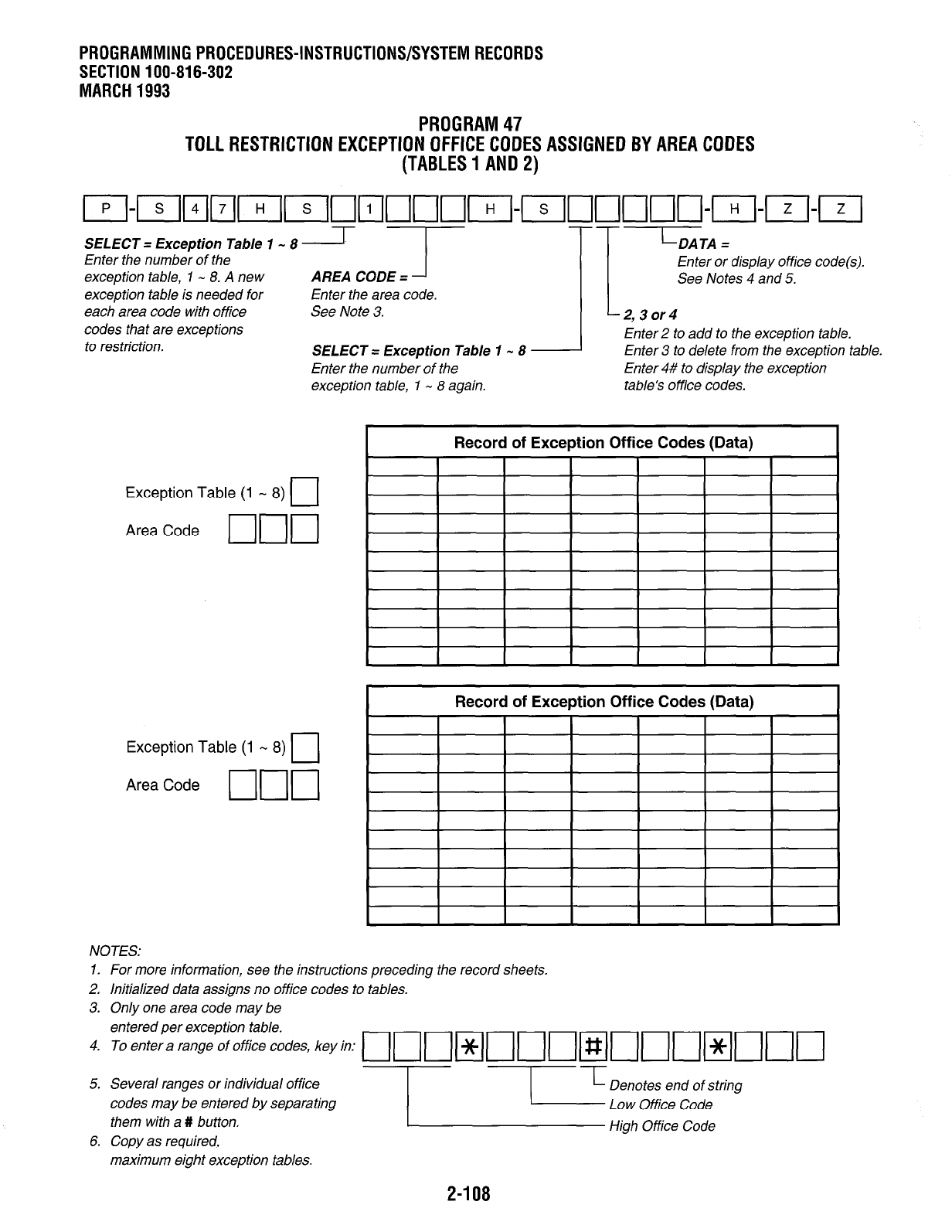
PROGRAMMINGPROCEDURES-INSTRUCTIONS/SYSTEMRECORDS
SECTION lOO-816-302
MARCH1993
PROGRAM 47
TOLL RESTRICTION EXCEPTION OFFICE CODES ASSIGNED BY AREA CODES
(TABLES 1 AND 2)
SELECT = Exception Table 1 - 8
Enfer fhe number of the Enter or display office code(s).
exception fable, 1 - 8. A new
AREA CODE =
See Notes 4 and 5.
exception fable is needed for Enter the area code.
each area code with office
See Note 3.
codes that are exceptions
to restriction.
Enter 2 to add
to
the exception table.
SELECT = Exception Table 1 - 8
Enter 3 to delete from the exception table.
Enter the number of the Enter 4# to display the exception
exception table, 1 - 8 again.
fable’s office codes.
-
Exception Table (1 - 8) u
I
I I I I I I
I
Area Code
Exception Table (1 - 8) 0
Area Code
NOTES:
1.
2.
3.
4.
5.
6.
Record of Exception Office Codes (Data)
I I I I I
I
I I I
I
I I I I
I
Record of Exception Office Codes (Data)
I
For more information, see the instructions preceding the record sheets.
Initialized data assigns no office codes to fables.
Only one area code may be
entered per exception fable.
To enter a range of office codes, key in:
•oo~oon1o~o~ocl1
Several ranges or individual office
codes may be entered by separating
them with a # button.
Copy as required,
maximum eight excepfion tables.
2-108


















