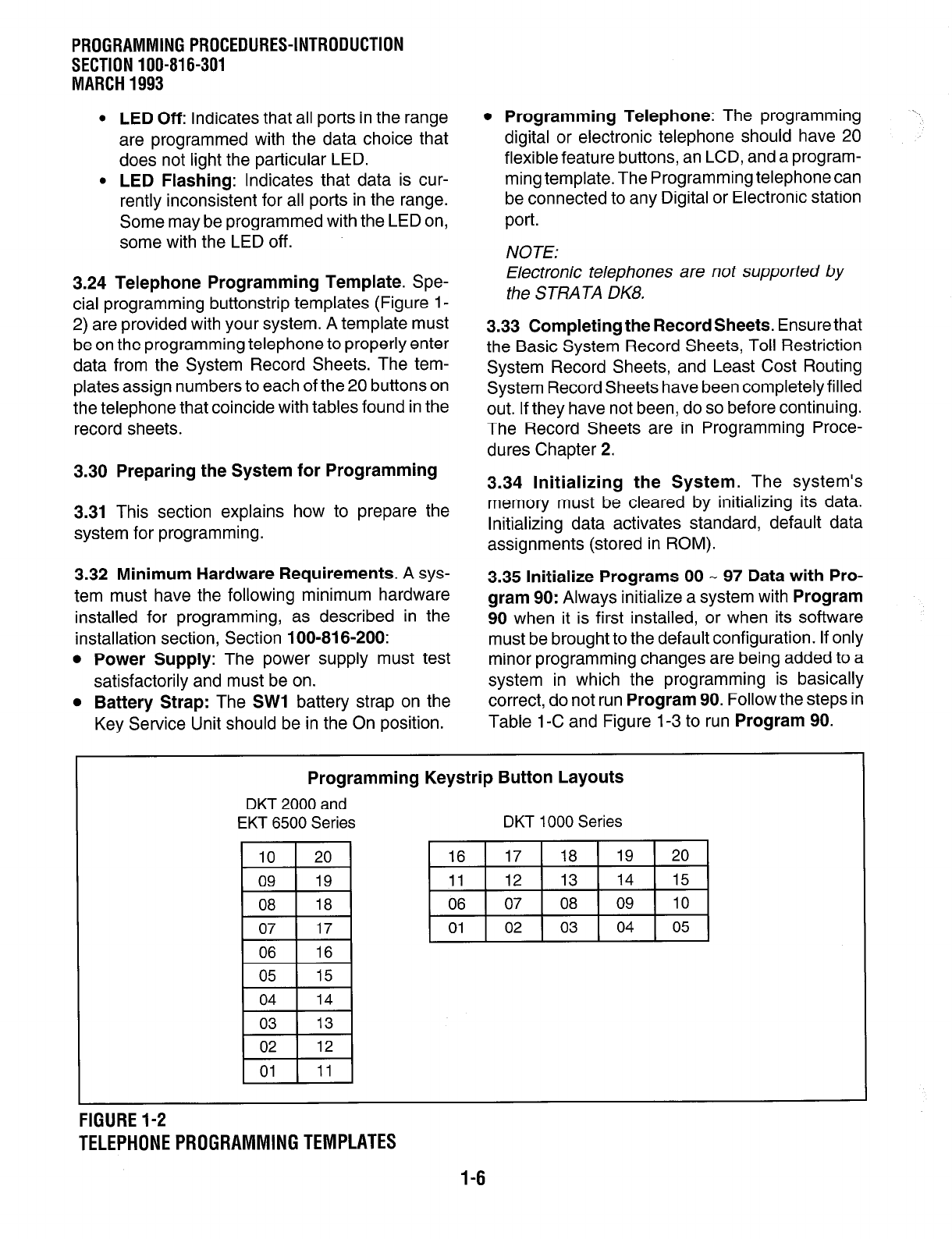
PROGRAMMING PROCEDURES-INTRODUCTION
SECTION 100-816-301
MARCH 1993
l
LED Off: Indicates that all ports in the range
are programmed with the data choice that
does not light the particular LED.
l
LED Flashing: Indicates that data is cur-
rently inconsistent for all ports in the range.
Some may be programmed with the LED on,
some with the LED off.
3.24 Telephone Programming Template. Spe-
cial programming buttonstrip templates (Figure l-
2) are provided with your system. A template must
be on the programming telephone to properly enter
data from the System Record Sheets. The tem-
plates assign numbers to each of the 20 buttons on
the telephone that coincide with tables found in the
record sheets.
3.30 Preparing the System for Programming
3.31 This section explains how to prepare the
system for programming.
3.32 Minimum Hardware Requirements. A sys-
tem must have the following minimum hardware
installed for programming, as described in the
installation section, Section 100-816-200:
l
Power Supply: The power supply must test
satisfactorily and must be on.
l
Battery Strap: The SW1 battery strap on the
Key Service Unit should be in the On position.
l
Programming Telephone: The programming
digital or electronic telephone should have 20
flexible feature buttons, an LCD, and a program-
ming template. The Programming telephone can
be connected to any Digital or Electronic station
port.
NOTE:
Electronic telephones are not supported by
the STRATA DK8.
3.33 Completing the Record Sheets. Ensure that
the Basic System Record Sheets, Toll Restriction
System Record Sheets, and Least Cost Routing
System Record Sheets have been completely filled
out. If they have not been, do so before continuing.
The Record Sheets are in Programming Proce-
dures Chapter 2.
3.34 Initializing the System. The system’s
memory must be cleared by initializing its data.
Initializing data activates standard, default data
assignments (stored in ROM).
3.35 Initialize Programs 00 - 97 Data with Pro-
gram 90: Always initialize a system with Program
90 when it is first installed, or when its software
must be brought to the default configuration. If only
minor programming changes are being added to a
system in which the programming is basically
correct, do not run Program 90. Follow the steps iI
n
Table 1 -C and Figure l-3 to run Program 90.
Programming Keystrip Button Layouts
DKT2000and
EKT6500Series DKTlOOOSeries
16
17 18 19 20
11 12 13 14
15
06 07 08 09
10
01 02 03
04 05
FIGURE
1-2
TELEPHONE PROGRAMMING TEMPLATES
1-6


















