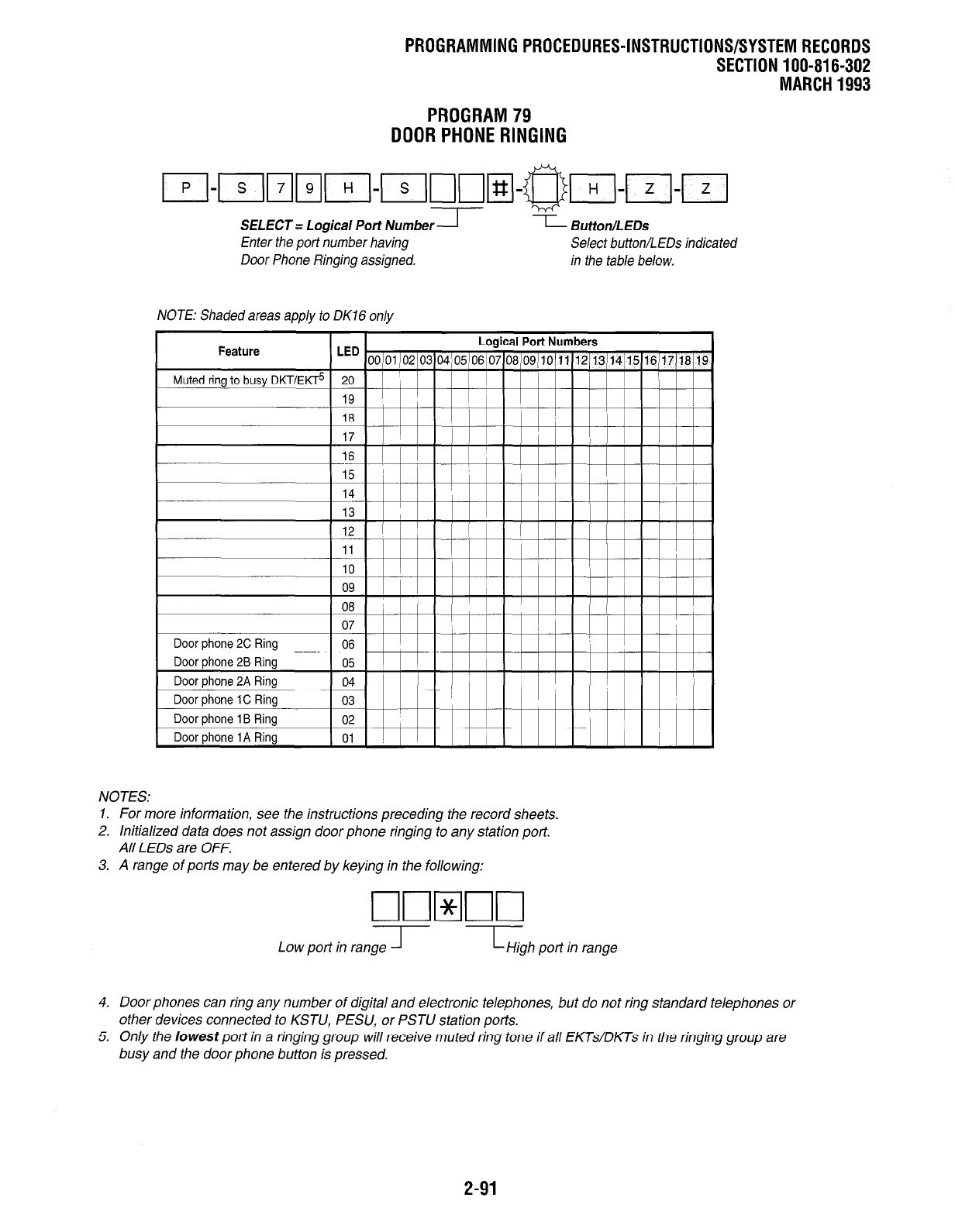
PROGRAMMING PROCEDURES-INSTRUCTIONS/SYSTEM RECORDS
SECTION 100-816-302
MARCH 1993
PROGRAM 79
DOOR PHONE RINGING
~l-~ln~~l-~lnnw-~~l-~l-~
SELECT = Logical Port Number A
- Button/LEDs
Enter the port number having Select button/LEDs indicated
Door Phone Ringing assigned. in the table below.
NOTE: Shaded areas apply to DK16 only
i
NOTES:
Feature
Muted ring to busy DKT/Efl
Door phone 2C Ring
Door phone 28 Ring
Door phone 2A Ring
Door phone 1 C Ring
Door phone 1 B Ring
Door phone 1 A Ring
o-
08 ;
I
I
)
I
07
I
fill
i:i
1. For more information, see the instructions preceding the record sheets.
2. Initialized data does not assign door phone ringing to any station port.
All LEDs are OFF.
3. A range of ports may be entered by keying in the following:
Low port in range -I L High port in range
4. Door phones can ring any number of digital and electronic telephones, but do not ring standard telephones or
other devices connected to KSTU, PESU, or PSTU station ports.
5. Only the lowest port in a ringing group will receive muted ring tone if all EKTs/DKTs in the ringing group are
busy and the door phone button is pressed.
2-91


















