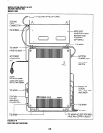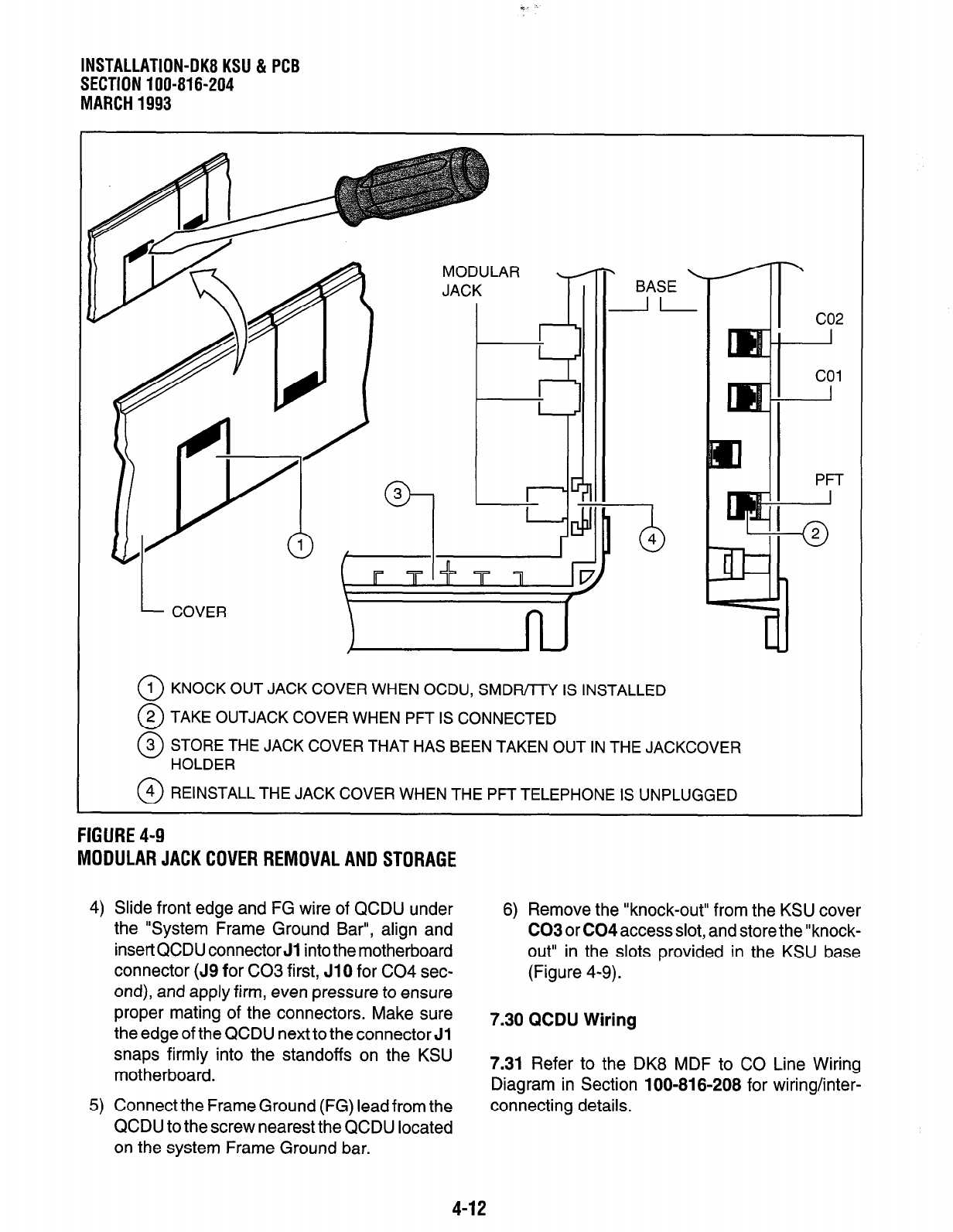
INSTALLATION-OK8 KSU & PCB
SECTION 100-816-204
MARCH 1993
0
1 KNOCK OUT JACK COVER WHEN OCDU, SMDR/-ll-Y IS INSTALLED
0
2 TAKE OUTJACK COVER WHEN PFT IS CONNECTED
0
3 STORE THE JACK COVER THAT HAS BEEN TAKEN OUT IN THE JACKCOVER
HOLDER
0
4 REINSTALL THE JACK COVER WHEN THE PFT TELEPHONE IS UNPLUGGED
FIGURE 4-9
MODULAR JACK COVER REMOVAL AND STORAGE
4) Slide front edge and FG wire of QCDU under
the “System Frame Ground Bar”, align and
insert QCDU connector Jl into the motherboard
connector (J9 for CO3 first, JIO for CO4 sec-
ond), and apply firm, even pressure to ensure
proper mating of the connectors. Make sure
the edge of the QCDU next to the connector Jl
snaps firmly into the standoffs on the KSU
motherboard.
5) Connect the Frame Ground (FG) lead from the
QCDU to the screw nearest the QCDU located
on the system Frame Ground bar.
6) Remove the “knock-out” from the KSU cover
CO3 or CO4 access slot, and store the “knock-
out” in the slots provided in the KSU base
(Figure 4-9).
7.30 QCDU Wiring
7.31 Refer to the DK8 MDF to CO Line Wiring
Diagram in Section 100-816-208 for wiring/inter-
connecting details.
4-12