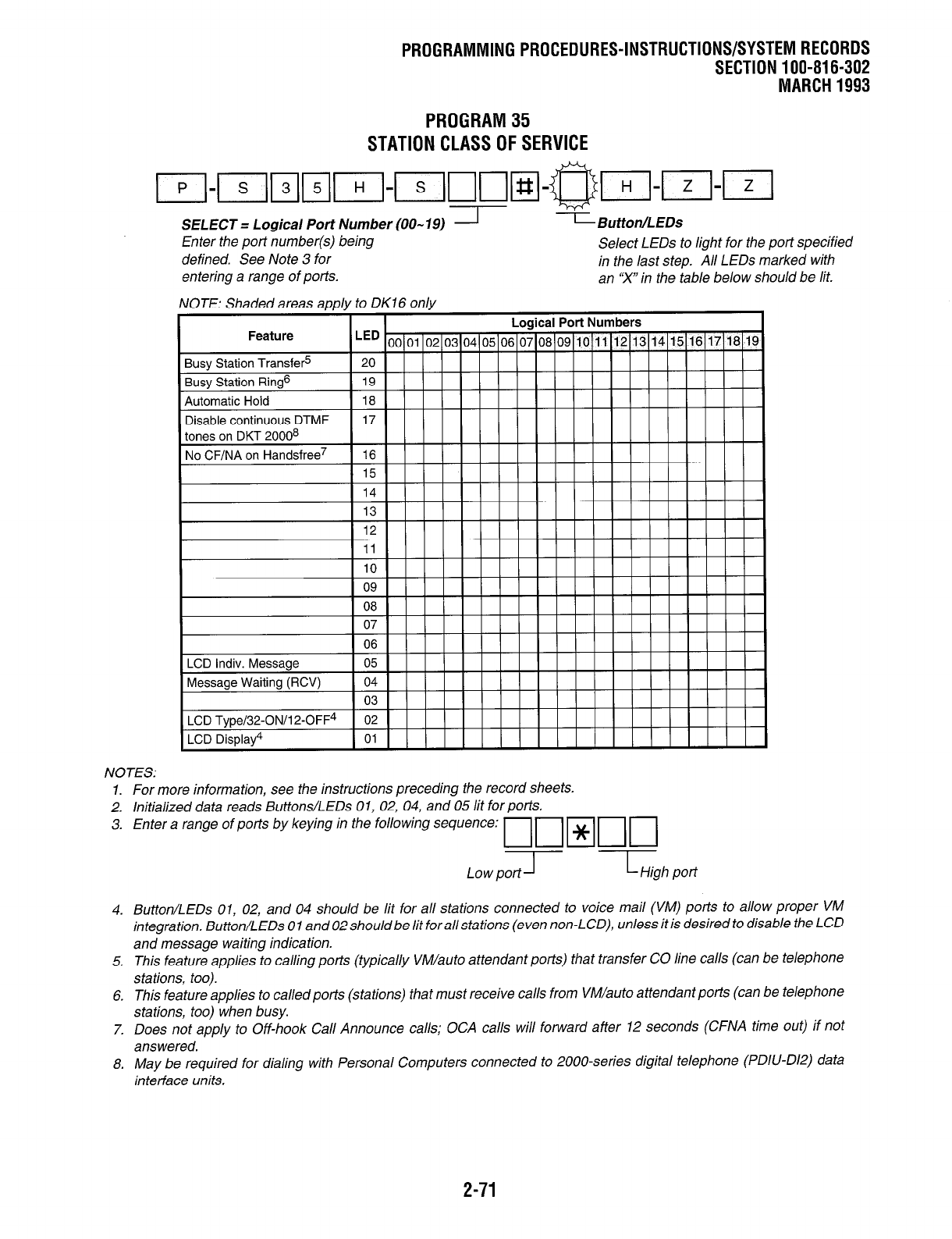
PROGRAMMING PROCEDURES-INSTRUCTIONSBYSTEMRECORDS
SECTION 100-816-302
MARCH1993
PROGRAM35
STATIONCLASSOFSERVICE
,
SELECT = Logical Port Number (00-19)
J
- ButtodLEDs
Enter the port number(s) being
Select LEDs to light for the port specified
defined. See Note 3 for
in the last step. All LEDs marked with
entering a range of ports.
an “Y in the table below should be lit.
NOTE: Shaded areas aoolv to DK16 on/v
I Port Numbers I Logical. -..~~. ~~~~
Feature
LED 00~01~02~03(04(05~06~07~08(09~10~11~12~13~14~15~16~17~18~19
RI PW Statinn Transfer5 70
I I I I I I I I
I I I I
-..-,
_ .- ., -.
-. -. -. --
I I I I I I I I I I I I I I I I I I I
Busy Station Ring6 1191II
111 ( IIll 11 II 1 I I I I
I1nI I I I I I I
I I I I I I I
I I I I
I i I 1 I I I I I I 1 I
10
09
08
LCDType/32-ON/12-OFF4 02
LCD Display4 01
NOTES:
1. For more information, see the instructions preceding the record sheets.
2. Initialized data reads Buttons/LEDs 01, 02, 04, and 05 lit for ports.
3. Enter a range of ports by keying in the following sequence:
q 0B00
- 1
Low portt-1 I- High port
4. Button/LEDs 01, 02, and 04 should be lit for all stations connected to voice mail (VM) ports to allow proper VM
integration. Button/LEDs 01 and 02shouldbe lit forallstations (even non-LCD), unless it is desired to disable the LCD
and message waiting indication.
5.
This feature applies to calling ports (typically VM/auto attendant ports) that transfer CO line calls (can be telephone
stations, too).
6. This feature applies to calledpotfs (stations) that must receive calls from VM/auto attendant ports (can be telephone
stations, too) when busy.
7. Does not apply to Off-hook Call Announce calls; OCA calls will forward after 12 seconds (CFNA time out) if not
answered.
8. May be required for dialing with Personal Computers connected to ZOOO-series digital telephone (PDIU-DIZ) data
interface units.
2-71


















