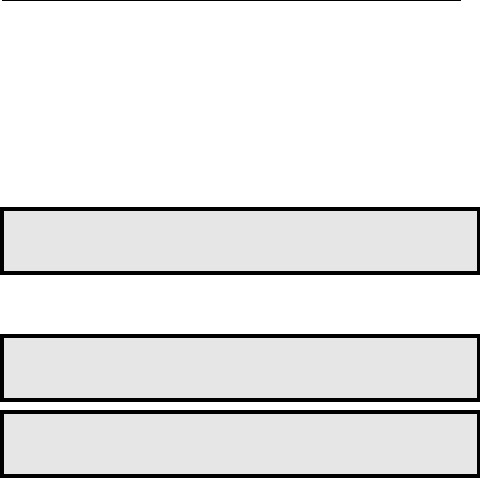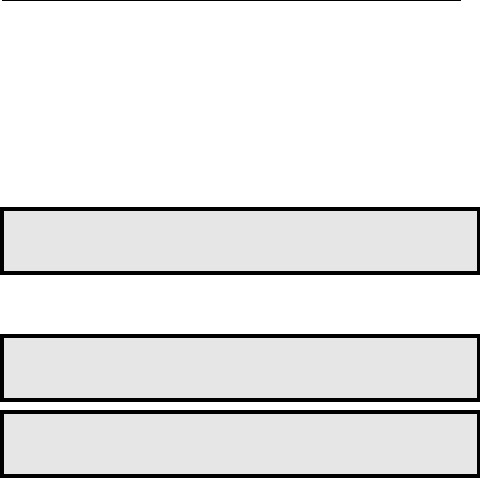
Programming Your Extension
MD Evolution – Dialog 4223 Professional
108
Notes:
You may program repertory keys one after another using
the “NEXT” function, and by selecting the “CONFIRM”
option when all of the programming is completed. The
“BLANK” and “CURSOR+” functions enable you to erase
or modify the existing programming.
When programming the repertory keys on a satellite key
panel, remember to modify the respective labels according
to your personal phone book. See the “Your Extension’s
Accessories” section.
Programming Your Extension’s Variable
Call-Fwd Key
To program a currently used variable call forward on your
extension’s Call-Fwd key in order to be able to activate or
deactivate the service by simply pressing this key, once you have
accessed the program-
ming mode:
CALL_FWD Press the dynamic function key shown on the left.
Your extension displays the following screens:
Press the dynamic function key that corresponds to the desired
type of call forward:
IMMEDIATE To pre-define an immediate call forward.
NO_REPLY To pre-define a call forward on no-answer condition.
BUSY To pre-define a call forward on busy condition.
NREP+BUSY To pre-define a call forward on no-answer condition and busy
condition.
Programming
CALL_FWD PREFIXES VPAGING COST <
Call fwd Immediate
Number : _
IMMEDIATE NO_REPLY BUSY NODISTURB >
Call fwd Immediate
NREP+BUSY <