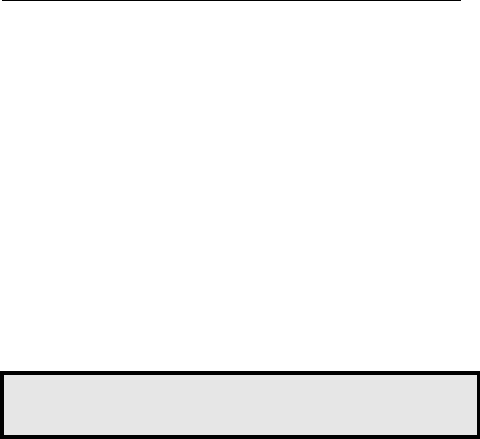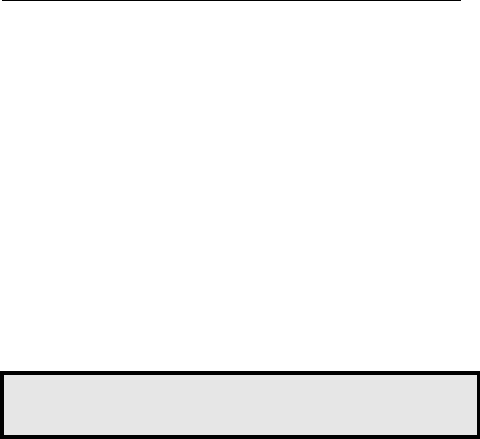
85
MD Evolution – Dialog 4223 Professional
Group Services
In the second case:
L1 Ô Press the flashing line key corresponding to pick up the call.
Notes:
The simplified call pick-up described above applies only
if the call that is picked up is for the group involved, or a
personal call for a member of the involved group.
If several calls are ringing within the same group, the oldest
call will be automatically selected. If several calls are ringing
within different secondary groups, the call that is picked up
will be automatically selected by the system.
Your extension may also be subject to call pick-ups from
third party sets that belong to the same group as you.
Standby Status within a Hunt Group
When you belong to one or several hunt groups, you may also
manage your availability for answering calls that are directed to
your group(s).
This standby service enables you to temporarily withdraw from a
hunt group. Therefore, you would only receive personal calls, or
those that are directed to the groups from which you have not
withdrawn.
Once again, the system distinguishes your position in relation to
your primary group as well as your secondary groups.
To manage your primary group standby status:
Menu Press the Menu key.
The following screen is displayed when you are granted access to
the programming of your extension.
GROUP Press the dynamic function key shown on the left.
í Press the “C” key to end the programming.
If your extension was initially “enabled” within your primary group
– as shown above the function key’s label, your extension will now
change to Standby status.
Programming
disabled enabled disabled disabled
GEN_CALL GROUP LOCK CALL_FWD >