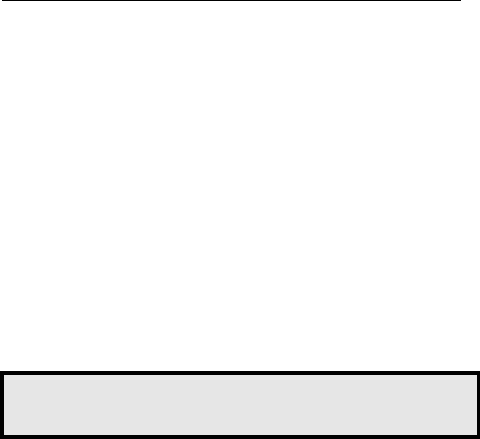
Call Forwarding Services
MD Evolution – Dialog 4223 Professional
56
You may also repeat the procedure from a new recipient extension,
in which case, your calls would follow you as you move from office
to office.
Notes:
The Follow me service may also be activated by dialling from
any type of extension (other than an IP H.323 extension). To
activate remote call forwarding, the usual sequence is: 65
<NO> <PSW>, where <NO> is your extension number, and
<PSW> is your user password. To deactivate remote call
forwarding, the usual sequence is: 66 <NO> <PSW>. The
type of call forwarding that is defined is always “immediate”
call forwarding. The prefixes “65” and “66” may have been
modified by your system administrator.
Depending on the rights assigned to your extension and each
recipient extension, access to the Follow me and Remote call
forwarding services may be restricted. Therefore, you always
have the option of requesting that a facility attendant define
a remote call forward for your account. See the “Attendant-
Based Services” section.
Call Deflection
When you have no call forwards programmed on your extension,
you may instead deflect a call that is presented on your extension,
which you would prefer not to answer but rather re-direct it to another
recipient.
Once again, the number to which a call may be deflected could be
an internal party’s individual extension, a hunt group, another user’s
personal group, or even the access number for an integrated voice
mail system that your facility may use. See the “Voice Mail Services”
section.
It may also consist of an external number containing up to 18 digits,
including the network access prefix.
When a call is presented on your idle extension, this call deflection or
screening is carried out on a call-by-call basis, as described below,
without lifting your extension’s handset.
L1 Aastra-00164477500
DIRECT
REDIAL CALLERS PICKUP NAME >


















