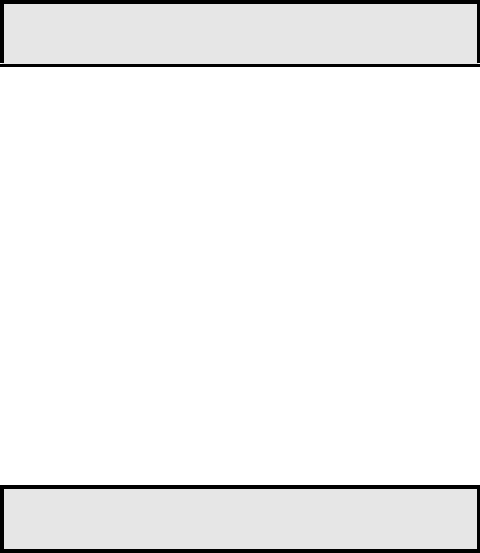
45
MD Evolution – Dialog 4223 Professional
Directory, and Call List Services
NAME Press the dynamic function key shown on the left.
You then have access to the integrated directory, and your extension
prompts you to enter one or several letters on the keypad.
NAME BEGIN z On your keypad, enter the first letter of the party’s name for
whom you wish to search.
Once you have dialled at least one letter through one, two three (or
even four) successive keypad keys, the first four names beginning
with the letter entered (or subsequent letters) are displayed on the
screen.
The names are displayed in alphabetical order. Internal users and
external parties who are accessible through abbreviated dialling are
both displayed together, as defined by your system administrator.
Then, if the desired name is not immediately displayed, you may:
NAME SUITE z On your keypad, enter the first few letters of the party’s name
for whom you wish to search.
The screen will update to reflect your changes.
Or,
* ì Press the * key, then either the - or + key.
This scrolls you through the next pages of the integrated directory,
either in ascending or descending order, depending on which key
you use.
Once you have found the name of the internal or external party you
wish to contact:
<NAME> Press the dynamic function key that corresponds to the
desired name.
The call is then placed to the selected party and established just as
if you had manually dialled the internal or external party’s number.
*/-/+ Dial by name : _
*/-/+ Dial by name : DU
Duke Duval Aastra Aastra
Jack Robert France Sweden


















