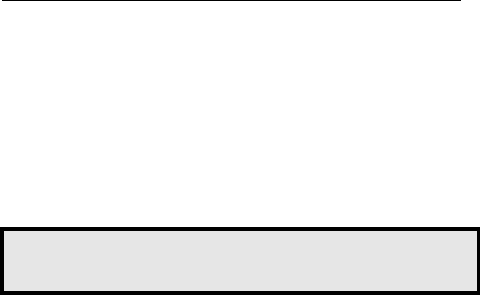
Call Forwarding Services
MD Evolution – Dialog 4223 Professional
50
Notes:
When any type of call forward is defined on your extension,
you still have the option of placing calls and activating any
type of service from your extension.
When you have defined any type of call forward to an
internal recipient, the latter has the option of calling you
without any restrictions.
When a call forward on busy condition is defined on your
extension, no more incoming calls will be presented to you
when you have an ongoing call. In the same way, the services
of consulting and answering a new call are de-activated.
Certain extensions, including yours, may be authorised to
override another extension’s Do not disturb status. This is
most often the case with your facility’s attendants. See the
“Attendant-Based Services” section.
For any call forward defined to be directed to an external
recipient, forwarding of calls issued from external parties
may take place either through your facility’s resources or
directly at the Euro-ISDN network level, according to your
facility’s configuration.
You may program a call forward from your extension to it-
self. This enables you to bypass any fixed call forward that
is applicable to your extension. Your extension is therefore
may be contacted normally.
When a call forward is programmed for your extension, a
special dial tone is heard when you lift your handset. This is
also the case when you are the recipient of a call forward.
Defining a Variable Call Forward
Defining variable call forwards on a case-by-case basis is carried out
within the framework of your extension’s programming functions.
When your extension is idle:
Menu Press the Menu key.
The following screen is displayed when you are granted access to
the programming of your extension.
Programming
disabled enabled disabled disabled
GEN_CALL GROUP LOCK CALL_FWD>


















