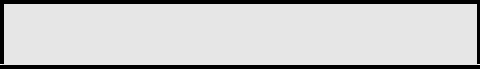
Group Services
MD Evolution – Dialog 4223 Professional
86
On the other hand, if your extension is on standby – shown by the
“disabled” status above the function key’s label – it will then return
to “enabled” status within your primary group.
When your extension is on standby within your primary group, its
status is represented on your idle extension with an “S” displayed
on the first line of the screen.
Your standby status within secondary groups is managed through
dialling, for all of your secondary groups as a whole.
From your idle extension:
SEC. IN/OUT z Dial the prefix for setting your extension to standby within
secondary groups.
This varies from one facility to another. You may consult the guide
integrated within your extension in order to find the prefix that has
been defined for this purpose for your facility. See the “Programming
Your Extension” section.
A confirmation that the service was accepted is provided both
visually and audibly; the “Accepted Service” message is displayed
on the screen, and the service acceptance tone is played.
í Press the “C” key to end this service.
If your extension was active, it will now be on standby within all of
your secondary groups.
On the other hand, if your extension was on standby, it will now be
active within all of your secondary groups.
Lx IN/OUT Ô Notes: You may also program these standby services for
your primary and secondary groups on your extension’s pro-
grammable line keys, or the repertory keys on any associated
satellites. In this case, activating or deactivating standby
would be carried out by pressing the corresponding key.
The associated LED status reflects your standby status: an
LED that is lit indicates standby, and an LED that is turned
off indicates that your extension is active in relation to the
involved group(s).
You may also place your extension on standby within your
primary group by dialling “68”. This prefix may, however,
have been modified by your system administrator.
You may place your extension on standby at any time, even
if you are the last active member of a group. Your status is
managed completely independently from the opening and
closing of traffic for a specific group, which is the sole
responsibility of the hunt group supervisor (see details to
follow).
FRI 20-APR 15:28 S
4 Callers Station 420
REDIAL CALLERS PICKUP NAME >


















