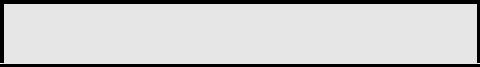
Services Reserved for Attendants
MD Evolution – Dialog 4223 Professional
132
Managing the Use of the Common Bell
Service
Your telephone facility may feature a common bell service to which
your facility’s general calls will be directed when they are not
answered by an attendant, or any other user who could possibly
assist.
This applies in day mode, after a typical timeframe of 60 seconds,
and immediately in night mode (see also the processing of general
calls previously mentioned).
In relation to the previous contexts, your specific rights as an attend-
ant also include the ability to manage the common bell service for
your facility.
To activate or deactivate the use of a possible common bell service,
from an idle attendant position, and when your general calls accept-
ance status is active:
Menu Press the Menu key.
You then access the programming of your position.
3 times >> Press the Next key 3 times in order to display the following
screen:
GEN_RING Press the dynamic function key shown on the left.
If use of the common bell service is not valid – as is the case when
the status “disabled” is displayed above the function key – it becomes
valid, and the status changes to “enabled”, and vice versa.
í Press the C key on your position to exit the programming mode.
Note: The use of a possible common bell service for your
facility may only be managed when your general calls accept-
ance status is active.
Programming
disabled
ALERT GEN_RING SYSTEM <


















