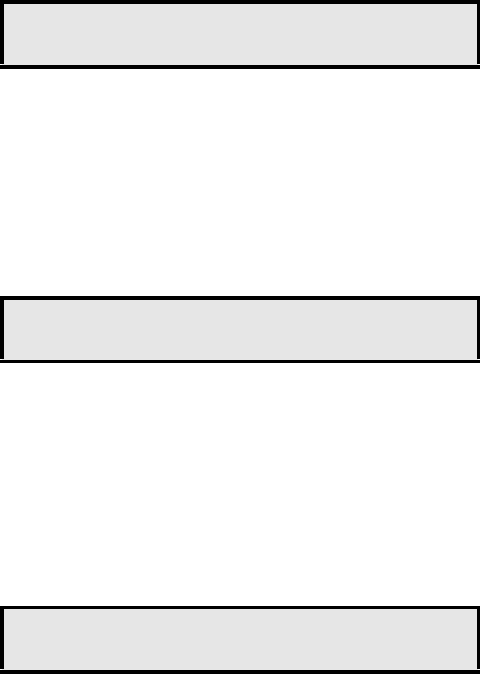
37
MD Evolution – Dialog 4223 Professional
Operations during a Call
Enquiry Call during a Conversation
Perhaps during a conversation with a first party, you wish to consult
another internal or external party.
Your extensions offers you the enquiry call service, which consists
of placing your first caller on hold, then calling the new desired
party.
You may call this second party using any functions otherwise available
when placing a single call.
Therefore, whether you are in handset or handsfree mode, you may:
NO TO CALL z Directly dial the number for the new internal or external party
to be contacted.
This could be carried out manually by simply dialling the party’s
number, by using abbreviated dialling to call an external number, or
by simply pressing the line or repertory key associated with this party.
Or,
L1 ÕÔ First press the line key corresponding to the current call.
Your extension’s screen re-displays its idle status screen.
NO TO CALL z Then dial the number for the new internal or external party to
be contacted.
In this case, you may use the last external number redial service,
the call by name service or call list service, as well as any other
special function associated with placing an outgoing call. See also
the “Operations for Outgoing Calls” section.
In any case, your first caller is automatically placed on hold, and the
key representing the line on which the first call was placed will flash
quickly.
You then follow the placement of this call in the same way as for a
single outgoing call.
FRI 20-APR 15:28
L1 SMITH Peter-405 01:33
DTMF INFO_COMM CALL_PARK >
FRI 20-APR 15:28
4 Callers Station 420
REDIAL CALLERS PICKUP NAME >
L2 WESSON Paul-407
FREE
DTMF VPAGING CALL_BACK FLASH >


















