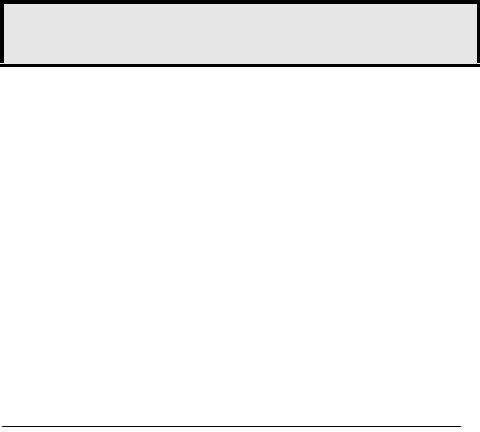
109
MD Evolution – Dialog 4223 Professional
Programming Your Extension
NODISTURB To pre-define a Do not disturb call forward (after having pressed
the Next or >> button).
In the first four cases, your extension displays the type of call forward
requested, and prompts you to enter the number for the internal or
external call forward recipient. In the latter case, simply exit your
extension’s programming mode (see previously described details).
FWD NO z Enter the internal or external number to receive your call
forwards.
This number may contain up to 18 digits, including the network
access prefix for an external number. An external number may be
one that is accessible through abbreviated dialling.
CONFIRM Press the dynamic function key shown on the left to confirm
the number you entered.
Your extension’s Call-Fwd key has now been pre-defined. The call
forwarding that you have just programmed will only take effect when
you press the Call-Fwd key. See the “Call Forwarding Services”
section.
Note: The “BLANK” and “CURSOR+” functions enable
you to delete or modify the number for an existing call
forward. The “RETURN” function enables you to exit the
screen without modifying the content.
Adjusting Your Extension’s Ring and
Loudspeaker Volume
Your extension features a selection of 10 different ring melodies,
and 10 ring volume levels in order to better adapt to the acoustics
in your office.
In the same way, your extension also features a loudspeaker that has
11 different volume levels in order to adapt to the various conditions
that arise when communicating in handsfree or loudspeaker mode.
This listening volume level is also applied to the handset.
Call fwd Immediate
Number : _
BLANK CURSOR+ CONFIRM RETURN


















